This task can be performed using StyleMySnap
Make your screenshots look professional
Best product for this task
StyleMySnap
dev-tools
Style My Snap is a free online tool that helps you create professional-looking screenshots, code snippets, and Twitter posts. Perfect for developers, designers, and content creators who want to make their images stand out on social media and documentation.
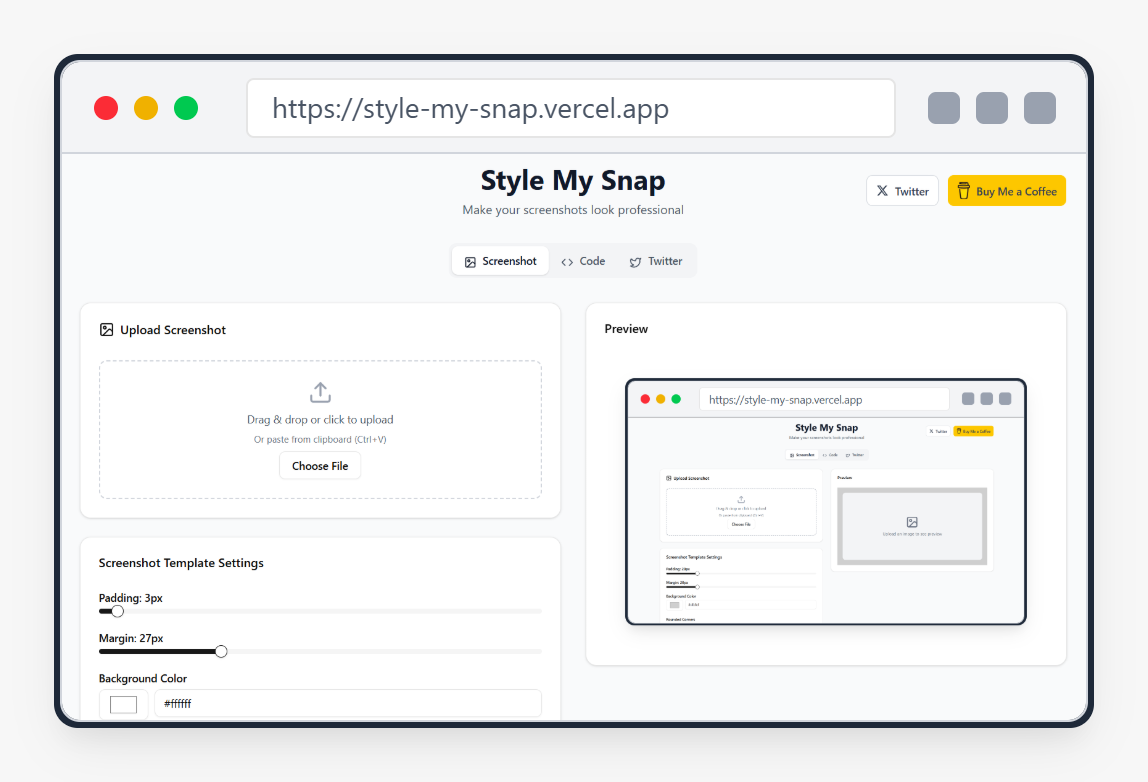
What to expect from an ideal product
- Turn plain Twitter screenshots into eye-catching visuals with custom backgrounds, shadows, and rounded corners that grab attention in busy feeds
- Add your personal branding to Twitter posts using custom color schemes and styling options that make your content instantly recognizable
- Create clean, readable Twitter screenshots by removing clutter and applying consistent formatting that looks polished and professional
- Make code snippets and text-heavy Twitter posts more engaging with syntax highlighting and better typography that's easier to read
- Generate Twitter post images that work perfectly across different devices and screen sizes while maintaining crisp, high-quality appearance
