This task can be performed using StyleMySnap
Make your screenshots look professional
Best product for this task
StyleMySnap
dev-tools
Style My Snap is a free online tool that helps you create professional-looking screenshots, code snippets, and Twitter posts. Perfect for developers, designers, and content creators who want to make their images stand out on social media and documentation.
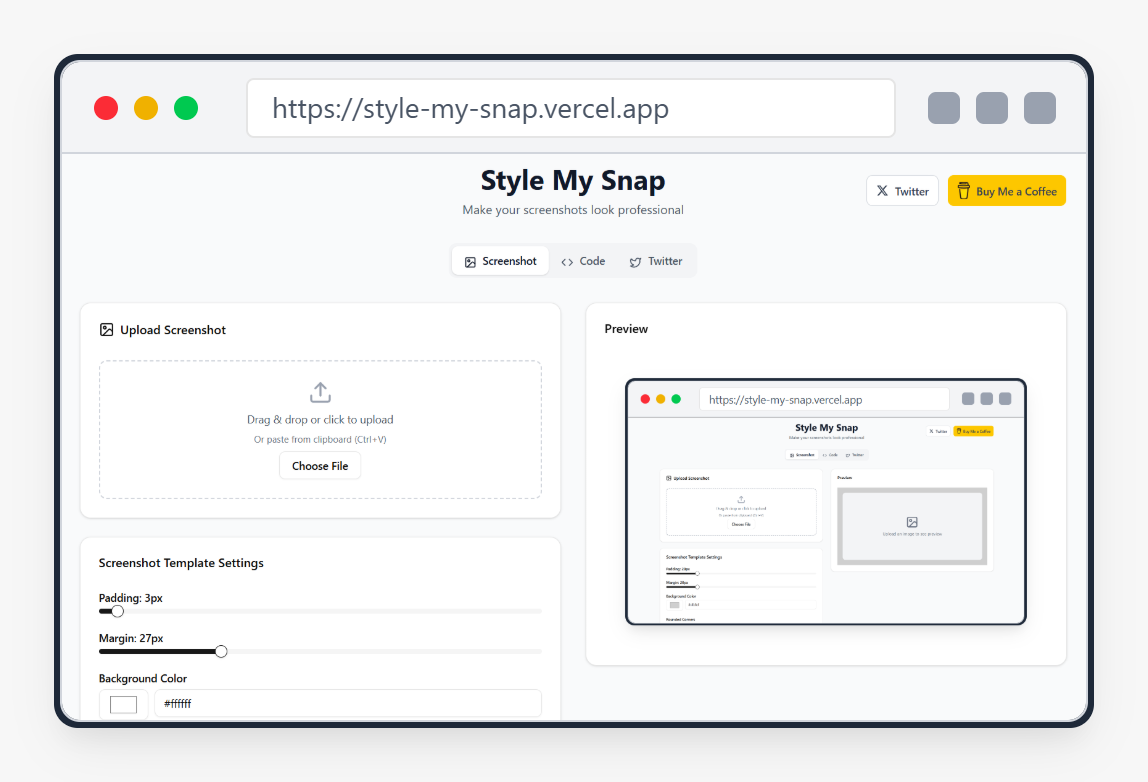
What to expect from an ideal product
- Upload your code screenshot and instantly transform it with professional borders, shadows, and backgrounds that make it look polished
- Choose from multiple styling templates specifically designed for documentation so your code snippets match your brand and look consistent
- Add custom backgrounds and adjust colors to make your code images pop against any documentation theme or website design
- Export high-quality images that stay crisp and readable when embedded in docs, README files, or technical blog posts
- Skip the hassle of manual editing in complex photo tools - just paste your code and get documentation-ready images in seconds
