This task can be performed using Vizblock
Create Stunning Charts Easily with Vizblock
Best product for this task
Vizblock
blogging-platform
Powerful Gutenberg Block plugin to design beautiful, interactive charts directly in WordPress.
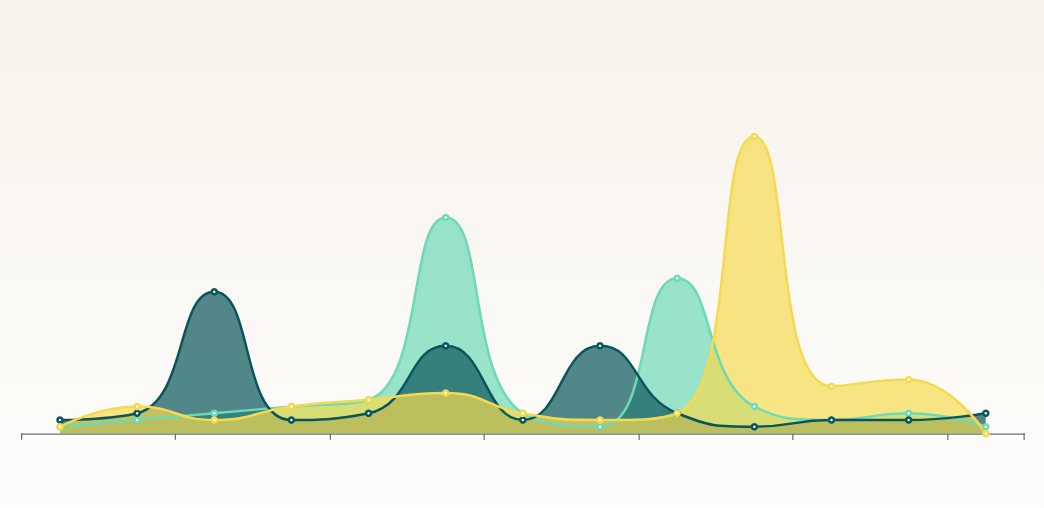
What to expect from an ideal product
- Drag and drop a chart block anywhere in your WordPress post or page
- Pick from ready-to-use chart templates and customize colors, fonts and styles
- Enter your data directly in the block or paste from spreadsheets
- Switch between different chart types like bars, lines, and pies with one click
- Preview your charts live as you make changes in the WordPress editor
