This task can be performed using Oxbow UI
Free and premium components, elements and layouts Beautifully crafted with Tailwind CSS
Best product for this task
Oxbow UI
starter-kits
Free and premium components, elements and layouts Beautifully crafted with Tailwind CSS — Simple & easy to customise.
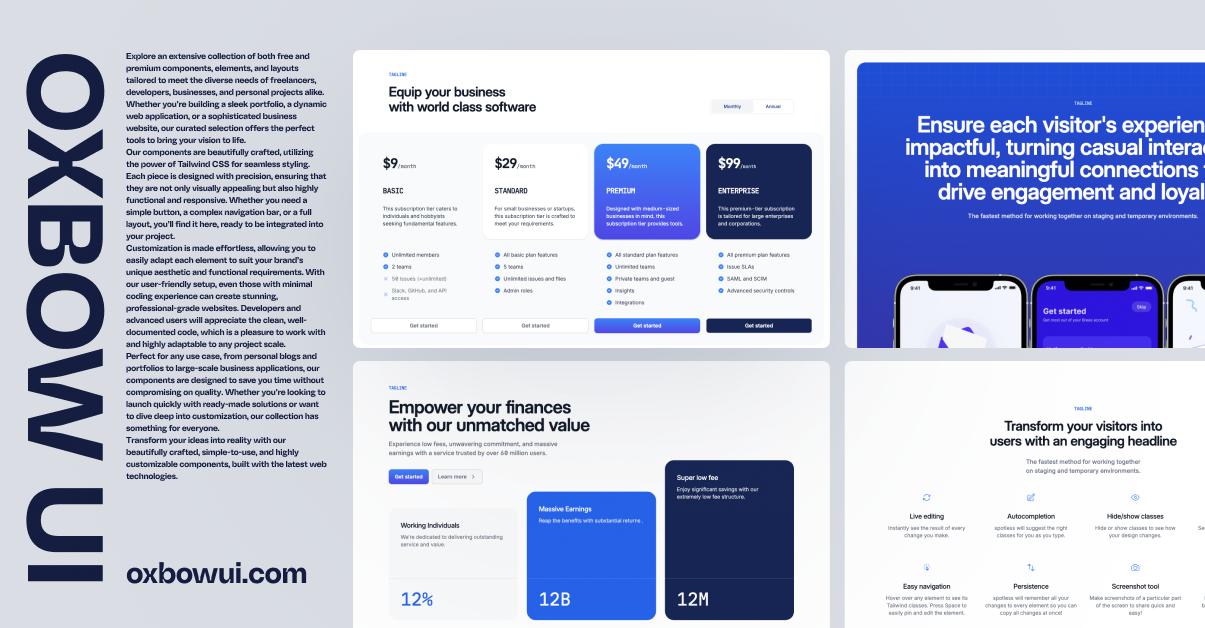
What to expect from an ideal product
- Mix and match ready-to-use components to build pages quickly without touching code
- Change colors, spacing, and styles using simple Tailwind CSS classes
- Pick from a library of polished layouts and drop in your own content
- Swap between dark and light themes by just adding a class name
- Copy-paste component code snippets and customize the values to match your brand
