This task can be performed using Shotomatic
Hands-Free Screenshot Automation for macOS
Best product for this task
Shotomatic
productivity
Shotomatic is a macOS application that automates screen capture workflows. You can take screenshots at a set interval, choose to capture entire screen or specific window, and event simulate a keypress between each screenshots.
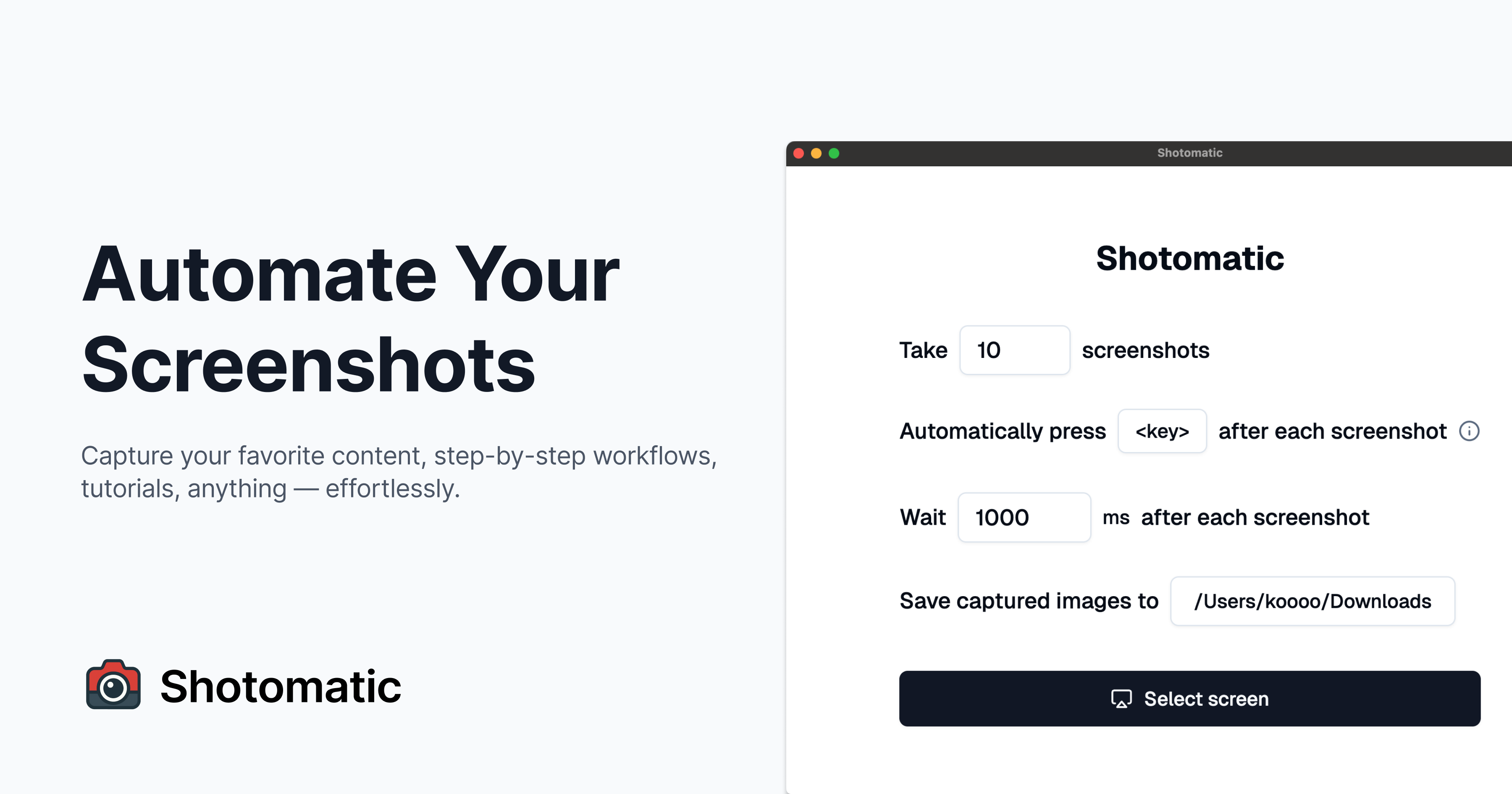
What to expect from an ideal product
- Set Shotomatic to automatically capture screenshots of your chosen window at regular intervals without touching your mouse or keyboard
- Use the specific window targeting feature to focus only on the application you want to screenshot while ignoring everything else on your screen
- Configure the app to take multiple screenshots in sequence, perfect for documenting step-by-step processes or changes over time
- Let Shotomatic run in the background while you work, eliminating the need to remember keyboard shortcuts or interrupt your workflow
- Schedule screenshot sessions during presentations or demos to capture important moments without the distraction of manual screen grabbing
