This task can be performed using Shotomatic
Hands-Free Screenshot Automation for macOS
Best product for this task
Shotomatic
productivity
Shotomatic is a macOS application that automates screen capture workflows. You can take screenshots at a set interval, choose to capture entire screen or specific window, and event simulate a keypress between each screenshots.
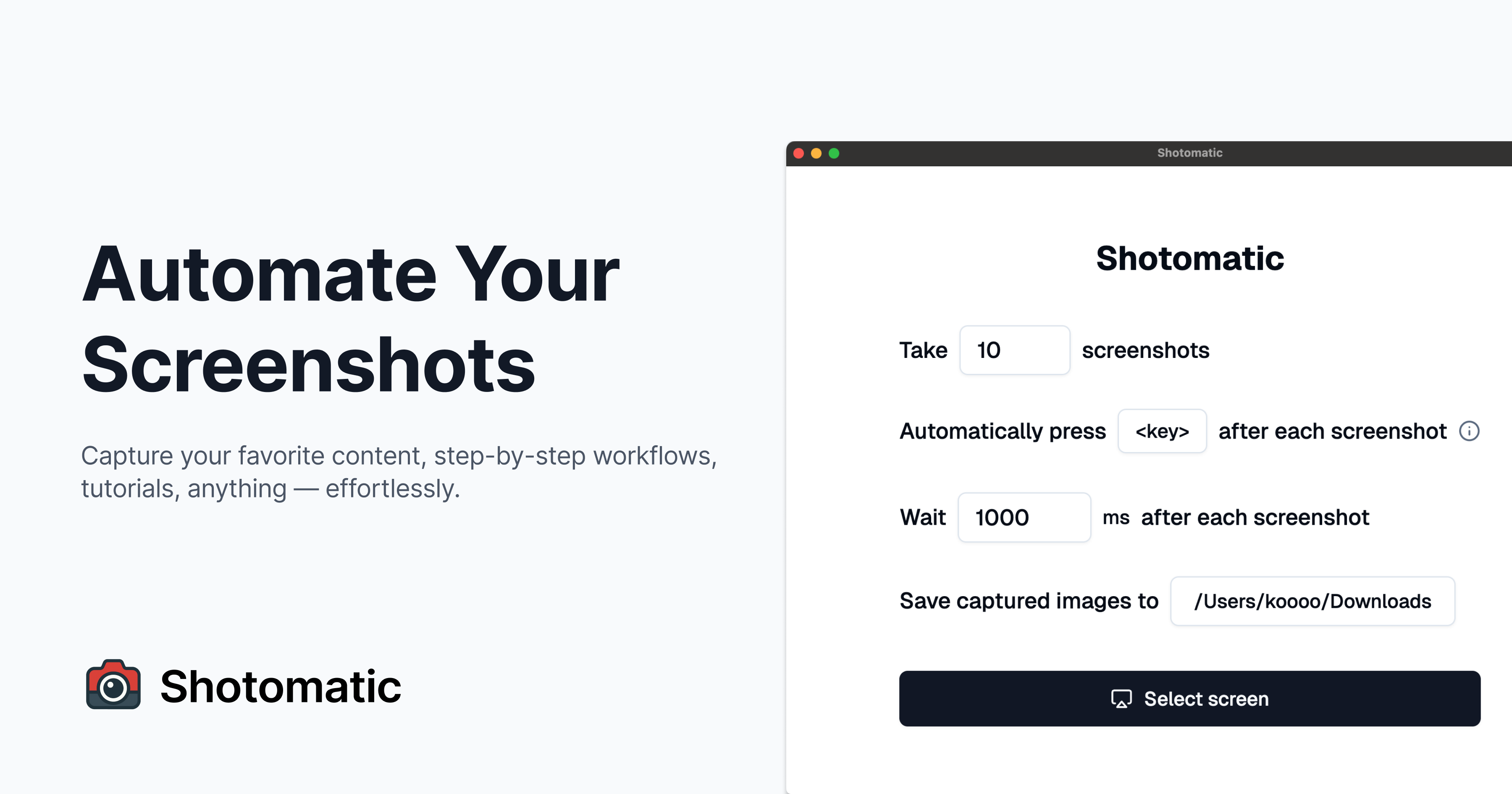
What to expect from an ideal product
- Set up automatic screenshot capture every few seconds, minutes, or hours without having to manually press any keys or remember to take them
- Choose between capturing your full screen or just a specific application window, so you only record what matters for your project
- Add keyboard shortcuts or mouse clicks between each screenshot to interact with apps while the automated capturing runs in the background
- Run the app quietly while you work on other tasks, letting it handle all the screenshot timing and saving without interrupting your workflow
- Save time on repetitive documentation, tutorials, or monitoring tasks by letting the software handle the screenshot process from start to finish
