This task can be performed using Lunanotes
Take smart notes on YouTube with AI
Best product for this task
Take timestamped notes on YouTube with AI. Get automatic transcriptions, summaries, and chat with any video. Perfect for students, creators & lifelong learners.
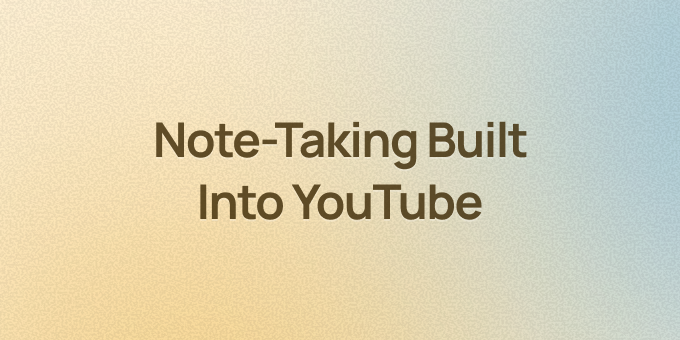
What to expect from an ideal product
- Click the lunanotes extension while watching any YouTube video to automatically capture timestamps as you take notes
- Get instant transcriptions of the video content so you can easily reference what was said at specific moments
- Use the AI chat feature to ask questions about video sections and get timestamped responses back
- Automatically generate summaries with timestamps that highlight key points from different parts of the video
- Save and organize all your timestamped notes in one place so you can quickly jump back to important video moments later
