This task can be performed using ShareSpeak
ShareSpeak is an AI-powered invisible teleprompter app designed for desktop users
Best product for this task
ShareSpeak
productivity
ShareSpeak is an AI-powered teleprompter and voice-activated scrolling tool designed for presenters and content creators who want professional, hands-free control during screen sharing and recordings. It's the invisible AI teleprompter that stays hidden while you present.
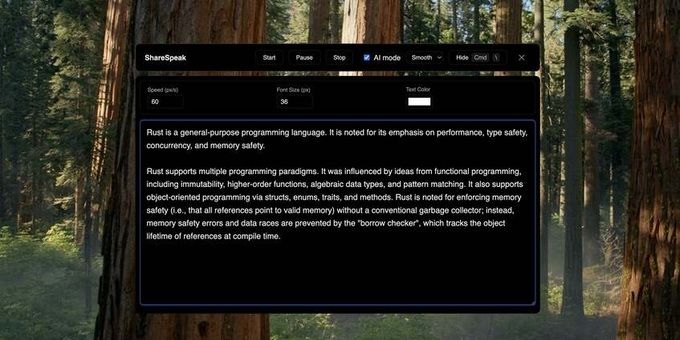
What to expect from an ideal product
- Use voice commands like "scroll down" or "next section" to move through your presentation notes without touching your keyboard or mouse during live recordings
- Keep your teleprompter completely hidden from screen sharing so your audience only sees your presentation while you read from your notes seamlessly
- Control scrolling speed with voice commands like "scroll faster" or "scroll slower" to match your natural speaking pace during different parts of your presentation
- Jump to specific sections of your notes by saying commands like "go to conclusion" or "back to intro" without interrupting your flow or looking away from the camera
- Set up automatic scrolling that responds to your voice patterns, so your notes move naturally as you speak without any manual intervention during recordings
