This task can be performed using Tail Lens
Tailwind editor in browser
Best product for this task
Tail Lens
dev-tools
Visually tweak Tailwind classes in the browser. Inspect, edit, and preview changes real-time.
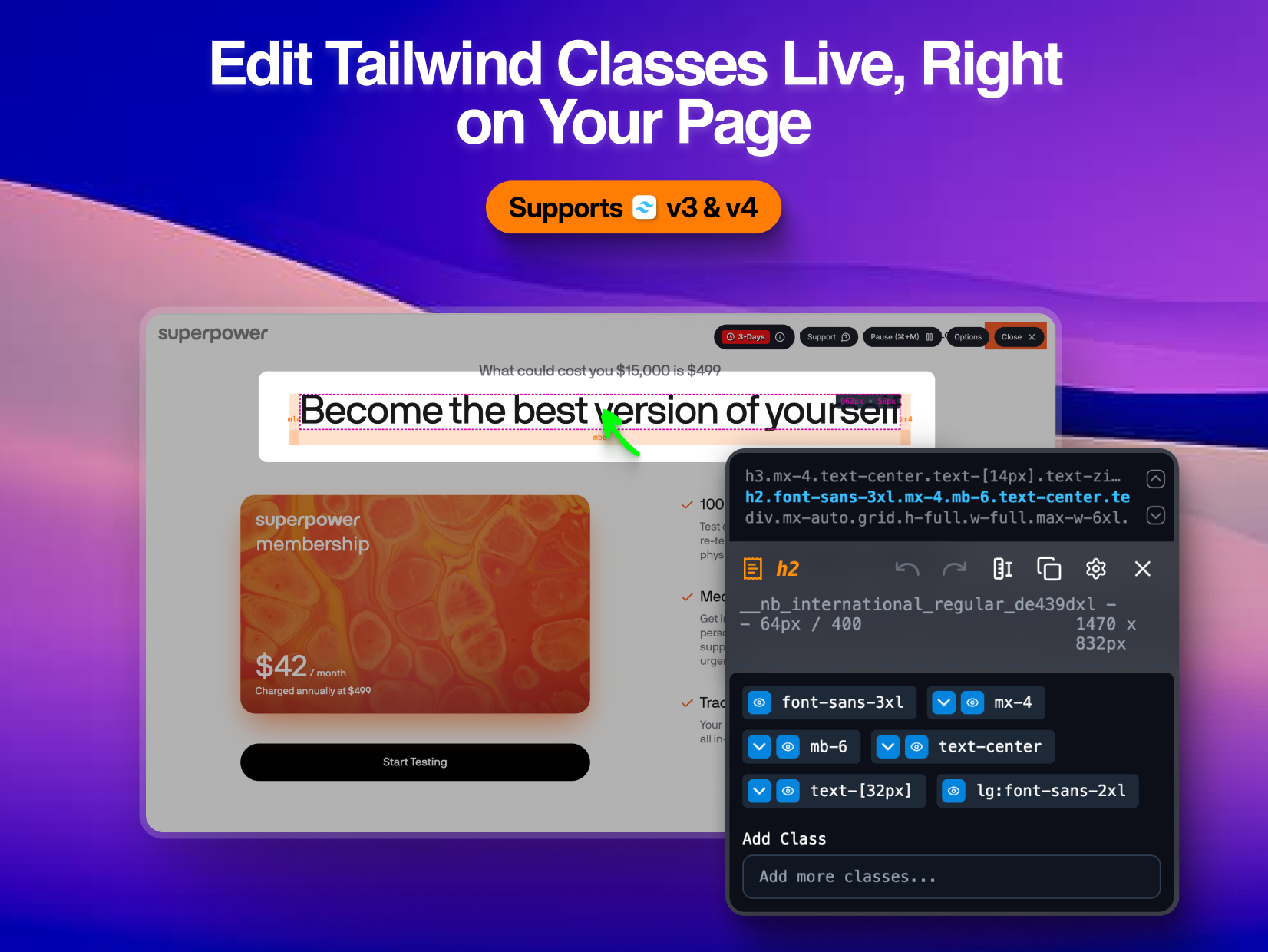
What to expect from an ideal product
- Open your browser's developer tools and click on any element to instantly see all its Tailwind classes
- Change class names directly in the browser and watch your design update immediately without refreshing the page
- Add or remove Tailwind utilities on the fly to test different spacing, colors, and layouts in seconds
- Copy the modified classes from the inspector and paste them back into your code once you're happy with the changes
- Switch between different responsive breakpoints while editing to see how your tweaks look on mobile, tablet, and desktop
