This task can be performed using Taskey
Manage tasks from your inbox — zero tab flips.
Best product for this task
Taskey
productivity
Taskey turns your inboxes into an execution surface. Aggregate email, mentioned chats, DMs in one place, auto-extract due dates/priority, and convert them to Tasks or Calendar in a drag and drop. Then keep the after-task conversation where the task lives. So you stop tab-flipping and start finishing. The result: fewer misses, calmer mornings, more done before 10am.
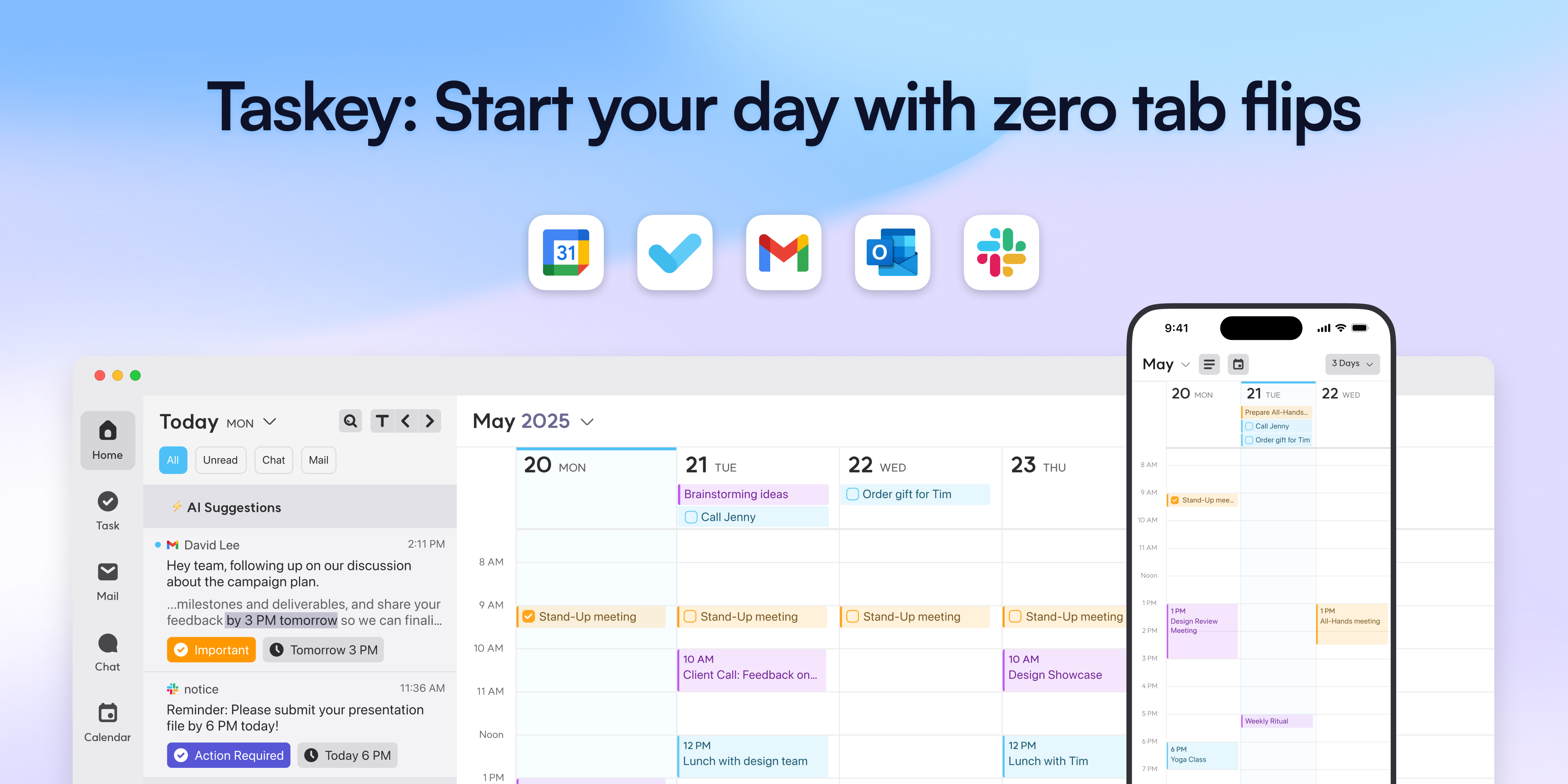
What to expect from an ideal product
- Turn your email inbox into a task manager by dragging emails directly into your to-do list without opening new windows
- Pull together emails, chat mentions, and direct messages in one screen so you can see everything that needs your attention
- Let the system automatically spot due dates and priority levels from your messages, saving you from manually sorting through each item
- Create tasks or calendar events by simply dragging messages where they belong, then keep all follow-up conversations attached to that specific task
- Handle your morning email review and task planning from a single interface, cutting down the back-and-forth between different apps and browser tabs
