This task can be performed using Taskey
Manage tasks from your inbox — zero tab flips.
Best product for this task
Taskey
productivity
Taskey turns your inboxes into an execution surface. Aggregate email, mentioned chats, DMs in one place, auto-extract due dates/priority, and convert them to Tasks or Calendar in a drag and drop. Then keep the after-task conversation where the task lives. So you stop tab-flipping and start finishing. The result: fewer misses, calmer mornings, more done before 10am.
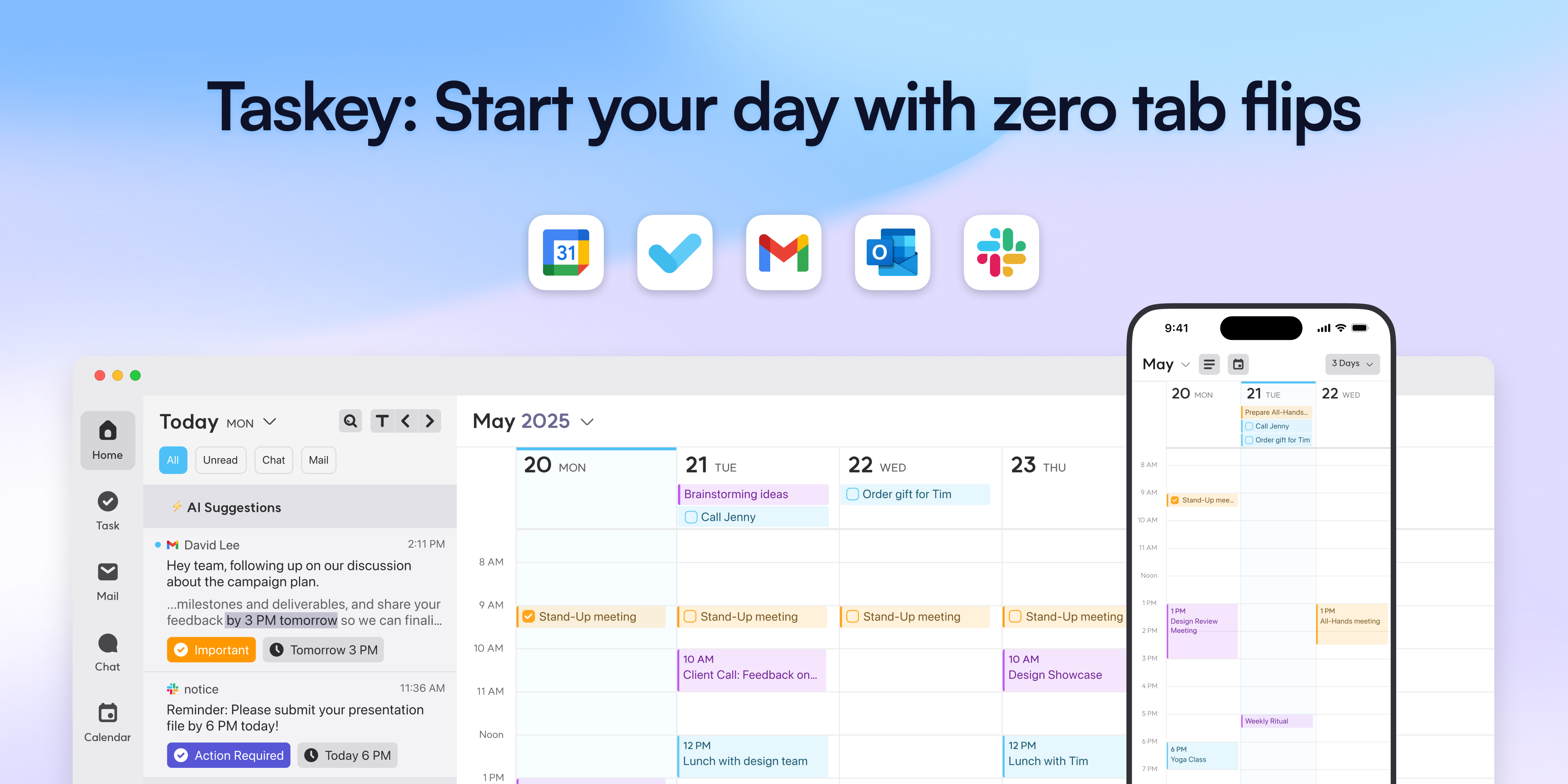
What to expect from an ideal product
- Taskey scans your emails and messages to find dates and deadlines without you having to hunt through each one manually
- The tool picks up on priority signals in your messages like "urgent," "ASAP," or "high priority" and sorts tasks accordingly
- All your different inboxes get pulled into one place so the extraction happens across email, chats, and DMs at the same time
- You can drag and drop the extracted information directly into tasks or calendar events instead of retyping everything
- The system learns from patterns in your messages to get better at spotting what's actually important versus just noise
