This task can be performed using TimelinesAI
Unify your team’s WhatsApp workflow with TimelinesAI—multiple numbers, CRM sync, automated messages, and real-time collaboration.
Best product for this task
TimelinesAI
tech
If your team manages customer communication on WhatsApp, TimelinesAI is your essential toolkit. It unifies multiple accounts, provides chat access to all team members, and ensures seamless collaboration without the need to share phones or web sessions. Built-in analytics, message tagging, and CRM integration give your team complete control and visibility. From customer service to business development, TimelinesAI ensures every message counts and every lead is tracked.
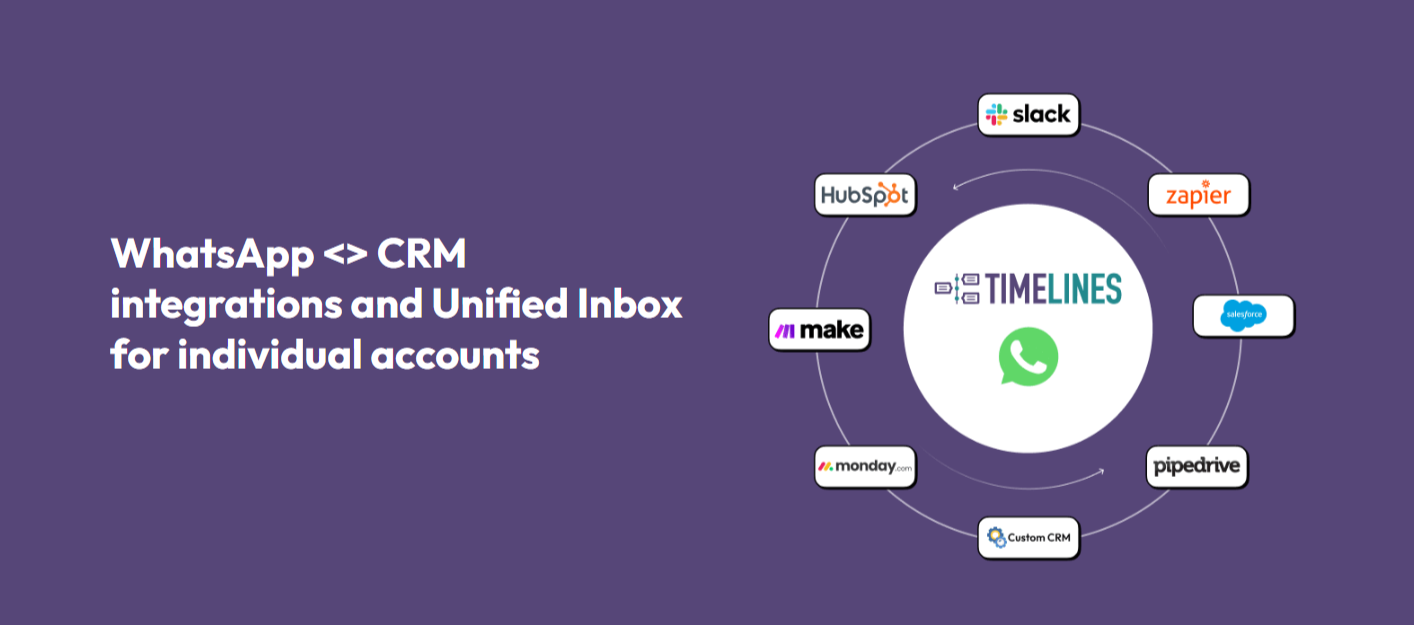
What to expect from an ideal product
- Connects all your WhatsApp business accounts into one central dashboard so you can see everything in one place
- Gives your entire team access to chat with customers without having to pass around phones or share login details
- Tracks conversations with built-in analytics and message tagging to help you understand what's working
- Integrates with your existing CRM system to keep customer data organized and follow up on leads properly
- Lets multiple team members collaborate on the same conversations without missing messages or duplicating responses
