This task can be performed using SuperDev Pro
16 Tools in 1 Browser Extension for Chrome & Firefox
Best product for this task
SuperDev Pro
tech
One extension, 16 tools. Inspect CSS, edit text, change fonts, pick colors, extract images, and more—built for designers & developers on Chrome and Firefox.
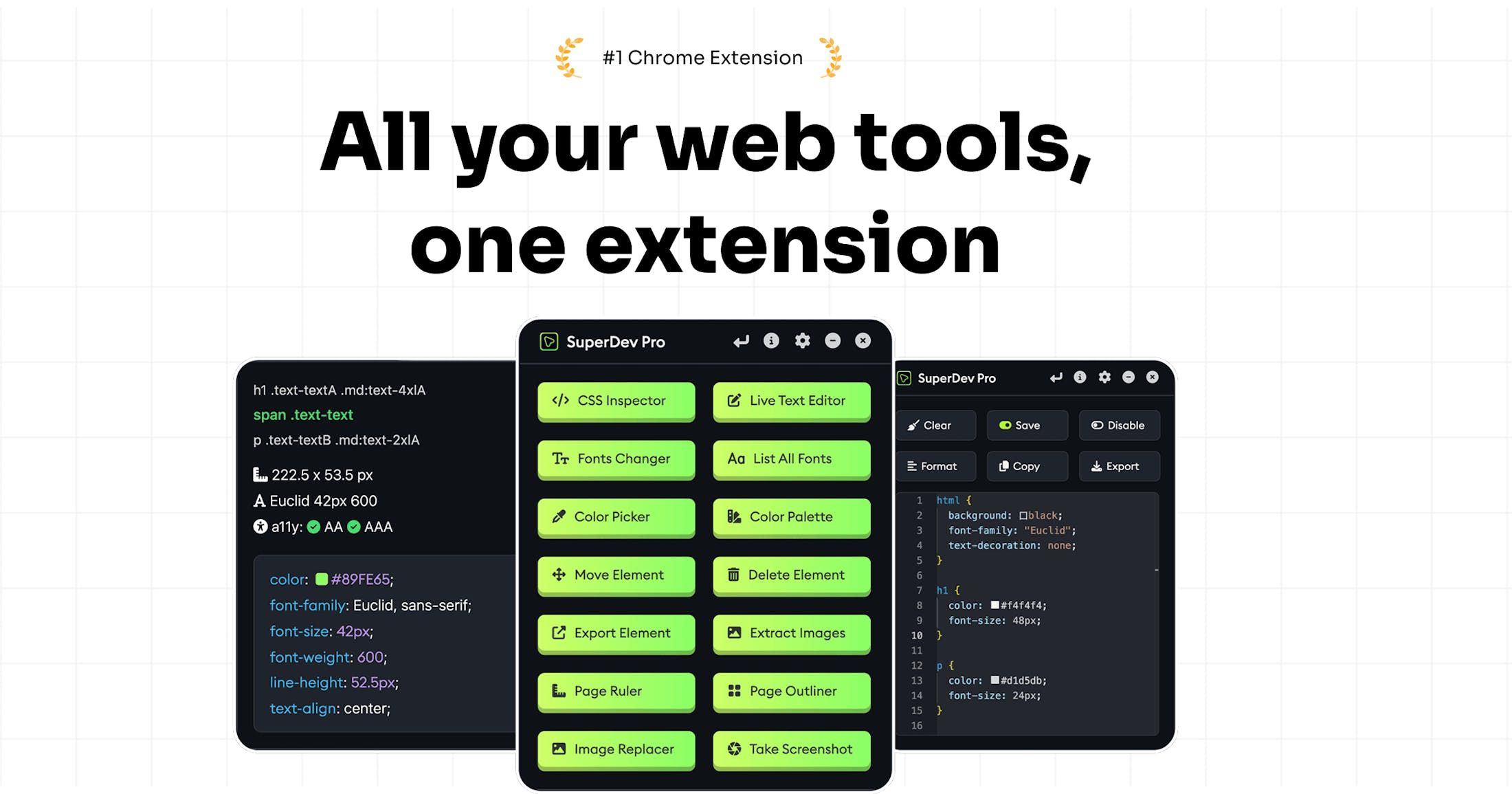
What to expect from an ideal product
- Right-click any webpage element and instantly inspect its CSS properties without opening separate developer tools or switching between different applications
- Edit text content, fonts, colors, and styling directly on the page with live preview so you see changes immediately as you make them
- Use the built-in color picker to grab exact color codes from any element on the page and apply them elsewhere without leaving your browser tab
- Extract images, icons, and other assets from websites directly through the extension instead of digging through source code or using multiple tools
- Make quick design tweaks and test different layouts by modifying CSS values in real-time without touching the actual website files
