This task can be performed using AntiPhish.AI
Protecting You from Phishing Attacks with AI
Best product for this task
AntiPhish.AI is a Gmail Chrome Extension that helps user to identify phishing attempts by highlighting risks in their inbox. Instead of blocking emails, we use red flag green flag system to indicate the likelihood of phishing with each message. This is for every Email users who wants a better online security.
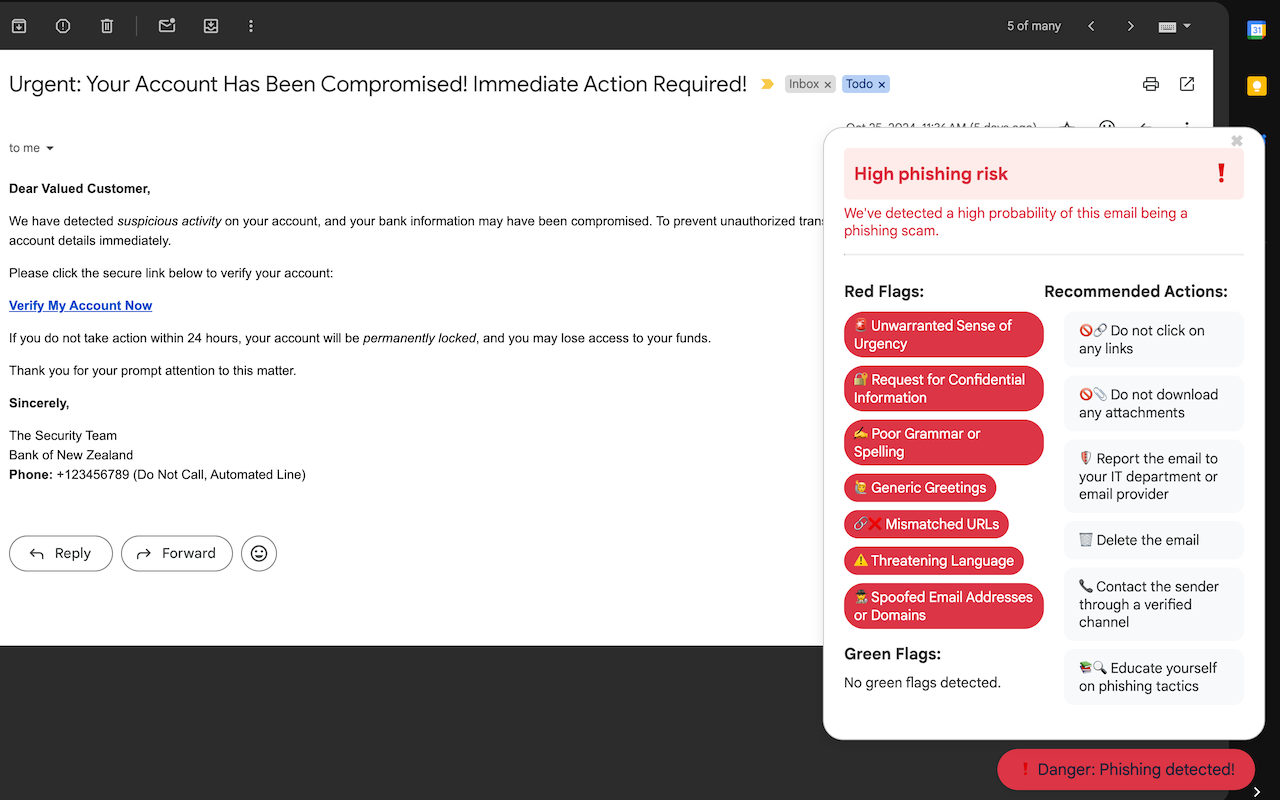
What to expect from an ideal product
- Scans your Gmail inbox and instantly flags suspicious emails with red or green indicators
- Shows risk levels for each email without blocking or deleting any messages
- Works right in Chrome browser as an extension, no separate app needed
- Checks sender details, links, and content to spot potential phishing attempts
- Gives you a quick visual way to spot dangerous emails without reading through them
