This task can be performed using KeyStrokes
Automated Typing for Video Tutorials
Best product for this task
KeyStrokes
productivity
KeyStrokes Chrome extension creates realistic typing animations and automated form filling for screen recordings. Perfect for professional video tutorials, demos and screencasts where manual typing looks awkward.
chromeextensionscreencasttutorialtoolsbuildinpublicindiehackerproductdemocreatortoolsnocodecontentcreationtypinganimation
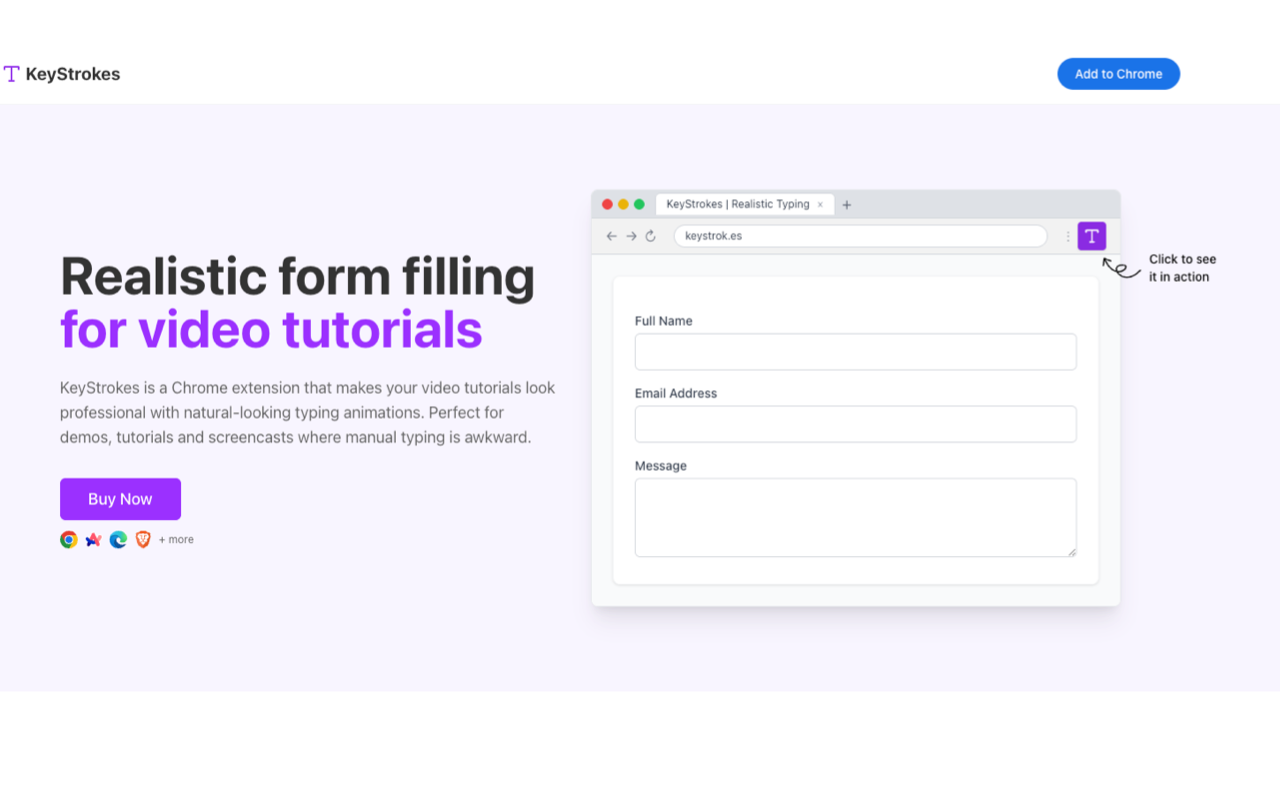
What to expect from an ideal product
- Use KeyStrokes Chrome extension to automatically type text at natural speeds instead of manually typing during screen recordings
- Set up realistic typing delays and pauses between words to mimic how people actually type without the awkward stops and starts
- Pre-write your content and let KeyStrokes handle the typing animation while you focus on explaining your tutorial or demo
- Avoid typos and backspacing during recordings by having KeyStrokes deliver perfect text input every time
- Create smooth professional-looking form filling sequences that flow naturally without the jerky mouse movements of manual data entry
