This task can be performed using KeyStrokes
Automated Typing for Video Tutorials
Best product for this task
KeyStrokes
productivity
KeyStrokes Chrome extension creates realistic typing animations and automated form filling for screen recordings. Perfect for professional video tutorials, demos and screencasts where manual typing looks awkward.
chromeextensionscreencasttutorialtoolsbuildinpublicindiehackerproductdemocreatortoolsnocodecontentcreationtypinganimation
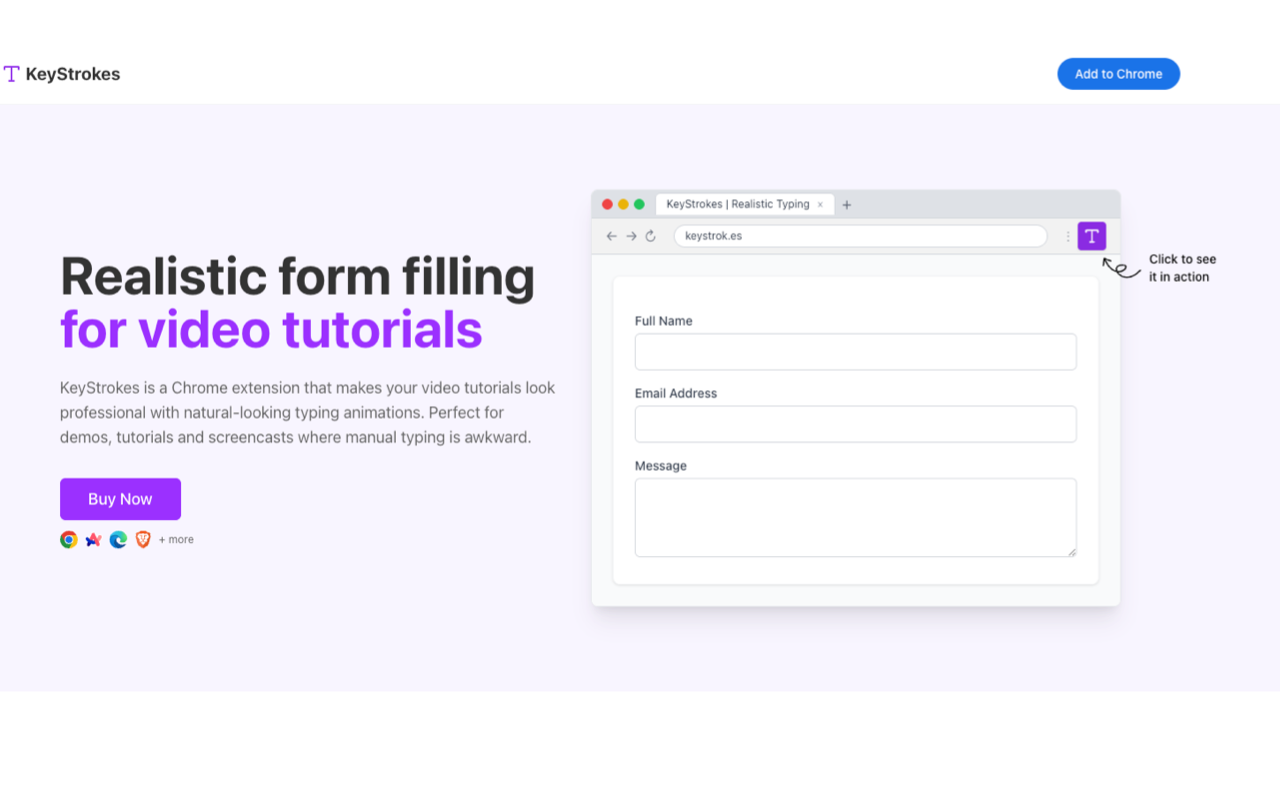
What to expect from an ideal product
- Install the KeyStrokes Chrome extension to get smooth typing animations that replace jerky manual typing during your screen recordings
- Set up automated form filling sequences beforehand so you can focus on explaining your demo instead of struggling with typing mistakes
- Use realistic typing speeds and patterns that make your video tutorials look more professional and polished
- Record clean screencasts without awkward pauses, typos, or having to redo sections because of typing errors
- Create consistent demo videos where forms get filled perfectly every time, making your tutorials easier to follow
