This task can be performed using Shopstory
The Most Powerful No-Code Automation Tool For Marketers & Ecommerce
Best product for this task
Shopstory
no-code
Shopstory is a visual, no-code tool that helps marketers and ecommerce shops automate tasks without scripts and developer assistance. In just minutes, marketers can automate ad management, campaign optimization, feed management, reports and more, using hundreds of ready-to-use templates. Advanced users can also build custom workflows from scratch using the intuitive drag-and-drop builder. Unlike other automation tools that rely on third-party apps, Shopstory connects natively with popular platforms like Google Ads, Facebook Ads, Shopify, WooCommerce, Search Console, ChatGPT, and more. This allows you to automate more actions and tasks across multiple channels.
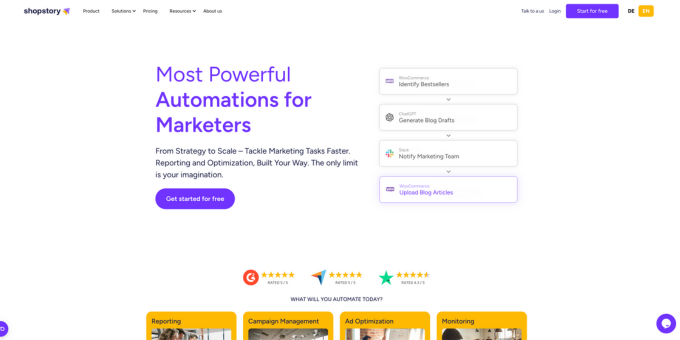
What to expect from an ideal product
- Drag hundreds of pre-made workflow templates into your workspace to instantly set up marketing automation
- Connect your marketing platforms directly without needing extra apps or developer help
- Build custom automation flows from scratch by dragging actions and triggers where you want them
- Set up automated ad management, campaign tracking, and reporting in just a few clicks
- Link tools like Google Ads, Facebook, and Shopify to create multi-channel automated workflows that run on autopilot
