This task can be performed using Flyp
Motion in a minute
Best product for this task
Flyp
ui-ux
Flyp brings effortless animation to Figma. Turn your static designs into smooth, frame-by-frame animations in seconds. No timelines, no complexity. Create, export as GIF or video, and share with no hassle
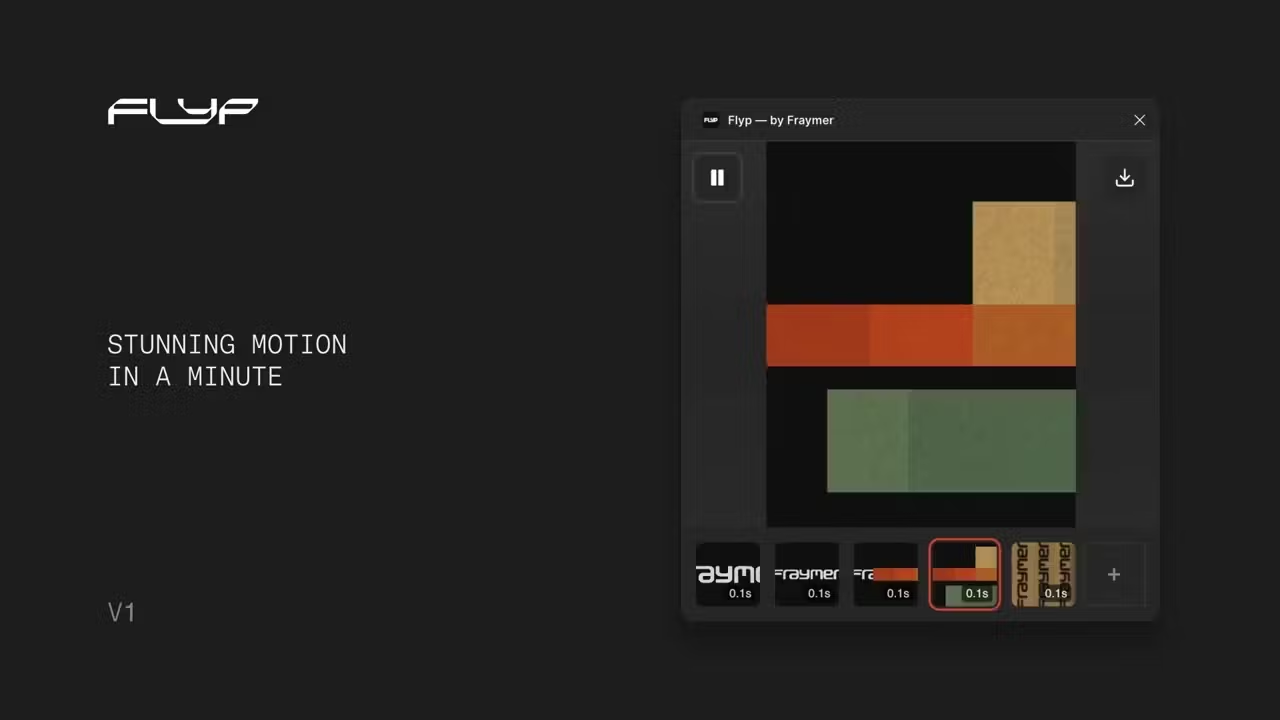
What to expect from an ideal product
- Import your static Figma frames directly into Flyp and watch them transform into smooth animations without any manual setup or complex timeline adjustments
- Skip the learning curve of traditional animation software by using Flyp's simple frame-by-frame system that works instantly with your existing Figma designs
- Export your animated designs as high-quality GIFs in just a few clicks, eliminating the need for multiple tools or file conversion processes
- Create professional-looking motion graphics from your static mockups in under 60 seconds, perfect for client presentations and social media content
- Share your animated prototypes immediately after creation since Flyp handles all the technical work behind the scenes, from animation to file optimization
