This task can be performed using TurboStyle
Visual editor for any website
Best product for this task
TurboStyle
dev-tools
Effortlessly adjust styles, update text, swap visuals, and explore design ideas — right inside your browser. No setup needed.
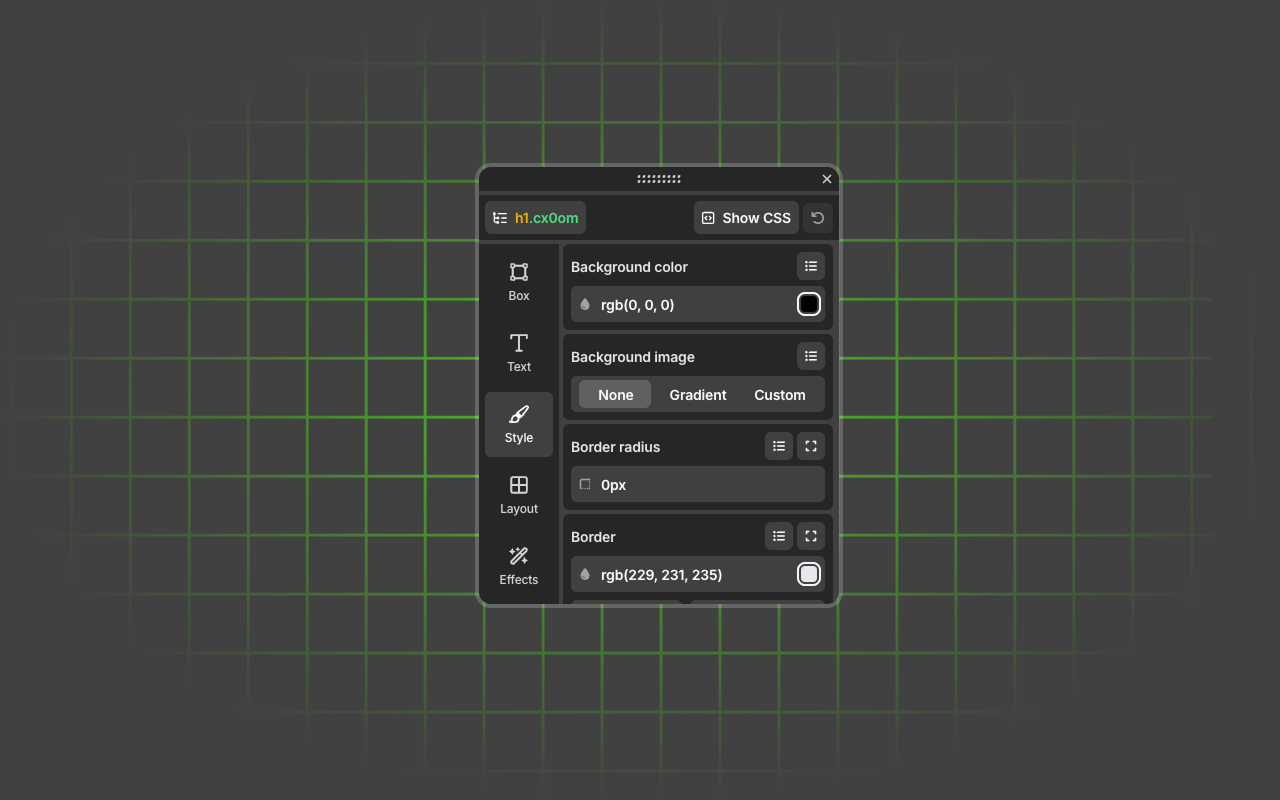
What to expect from an ideal product
- Open any website in your browser and activate TurboStyle to start editing text directly on the page without downloading software or learning code
- Click on any text element you want to change and type your new content right there - headlines, paragraphs, buttons, or links update instantly
- Replace images by simply clicking on them and uploading new ones from your computer or pasting image URLs to see changes happen in real-time
- Test different fonts, colors, and text sizes by selecting text and choosing from the built-in style options to see what looks best
- Save your edits locally or take screenshots of your changes to share design ideas with teammates before making permanent updates to the actual website
