This task can be performed using ITracksy
Open-source time tracking application for individuals
Best product for this task
ITracksy
productivity
ITracksy is a free and open-source desktop application designed for time tracking and project management. It automatically tracks your window activities, allowing you to understand how you spend your time on different applications and domains. It also offers project management features with Kanban boards, lists, and cards. iTracksy provides detailed time analytics and supports both dark and light modes, working across different operating systems.
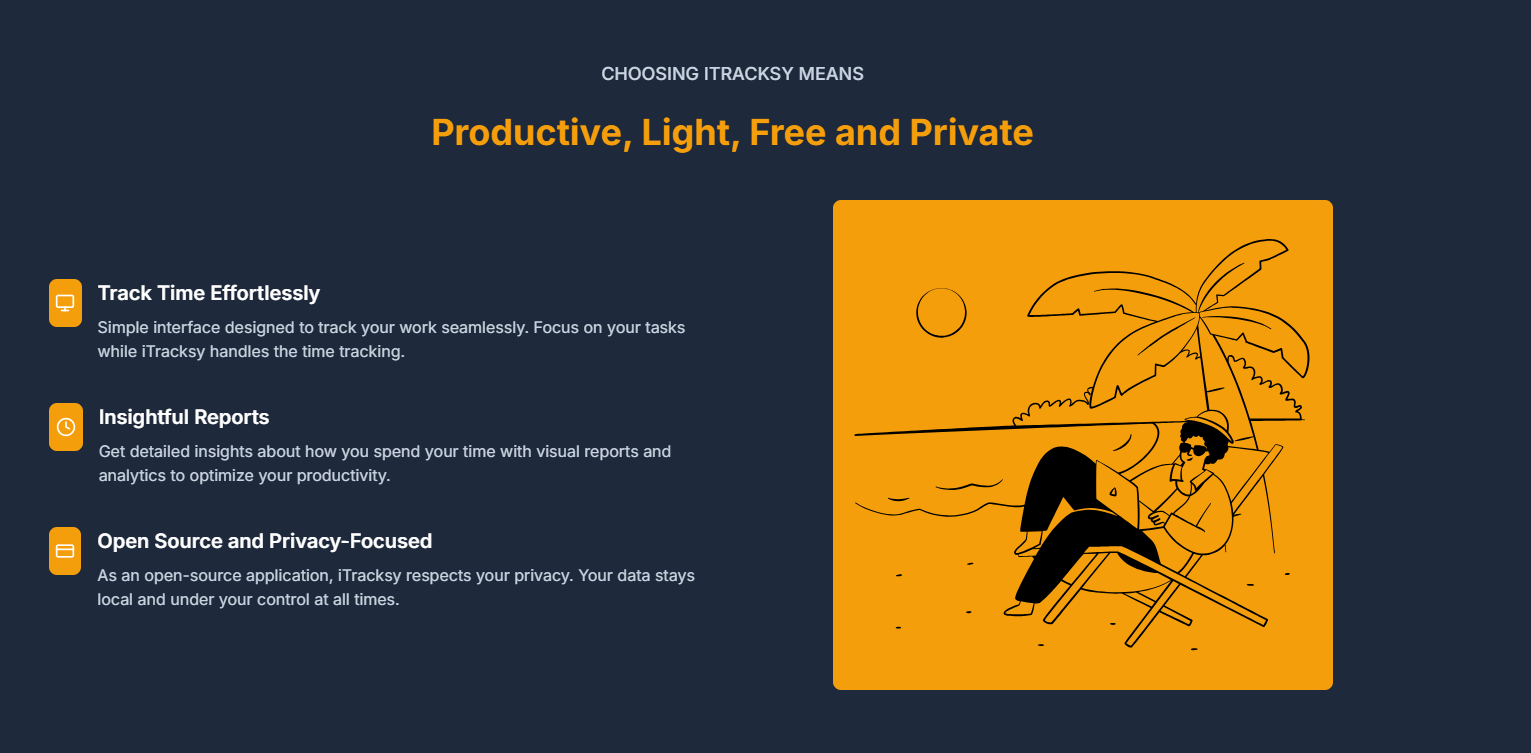
What to expect from an ideal product
- iTracksy runs quietly in the background and captures which applications and websites you use without any manual input required
- The software creates detailed reports showing exactly how much time you spend on each program, browser tab, and website domain throughout your day
- You can set up different projects and categories so iTracksy automatically sorts your activities into work tasks, personal browsing, or specific client projects
- The built-in analytics give you charts and breakdowns of your daily, weekly, and monthly time usage patterns across all your applications
- Everything syncs across your devices so you get a complete picture of your computer usage whether you're on Windows, Mac, or Linux
