This task can be performed using ITracksy
Open-source time tracking application for individuals
Best product for this task
ITracksy
productivity
ITracksy is a free and open-source desktop application designed for time tracking and project management. It automatically tracks your window activities, allowing you to understand how you spend your time on different applications and domains. It also offers project management features with Kanban boards, lists, and cards. iTracksy provides detailed time analytics and supports both dark and light modes, working across different operating systems.
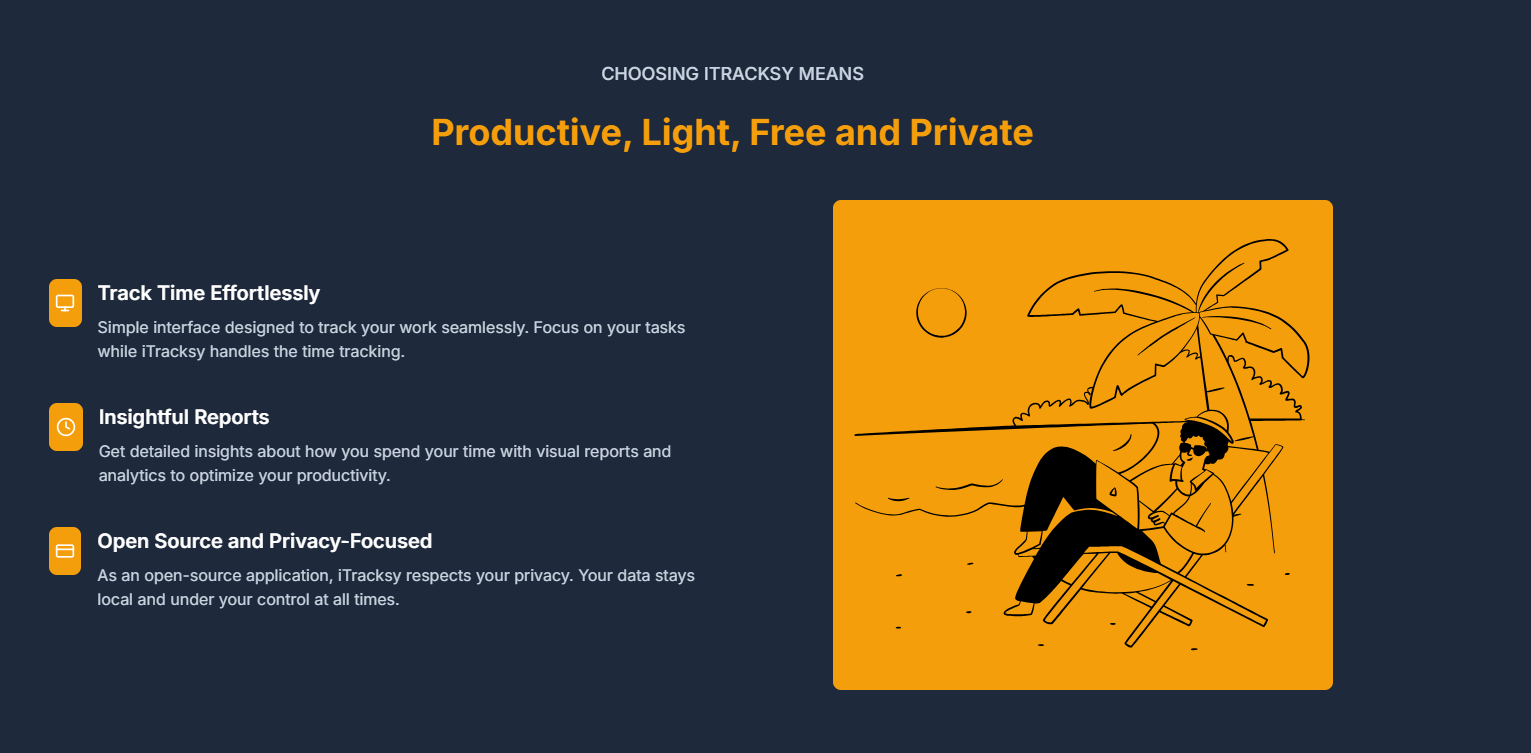
What to expect from an ideal product
- Track window activities automatically across Windows, Mac, and Linux to see exactly how you spend time on each operating system without manual input
- Compare productivity patterns between different OS environments by analyzing which applications and websites consume most of your time on each platform
- Use detailed time analytics to identify peak productivity hours and workflow differences when switching between operating systems for work or personal tasks
- Monitor project progress consistently across multiple machines and operating systems using the same tracking interface and Kanban boards
- Generate cross-platform reports that show time distribution patterns, helping you optimize your setup and workflow regardless of which operating system you're currently using
