This task can be performed using ExpenseMonkey
Simplest expense management
Best product for this task
ExpenseMonkey
startup-builders
ExpenseMonkey is a user-friendly expense management tool designed for freelancers, small businesses, and teams. It simplifies expense tracking and reporting with features like a free receipt scanner, advanced OCR technology, and real-time insights. By automating data capture and centralizing financial information, ExpenseMonkey helps users save time, reduce errors, and enhance financial control, making it an essential tool for efficient financial management.
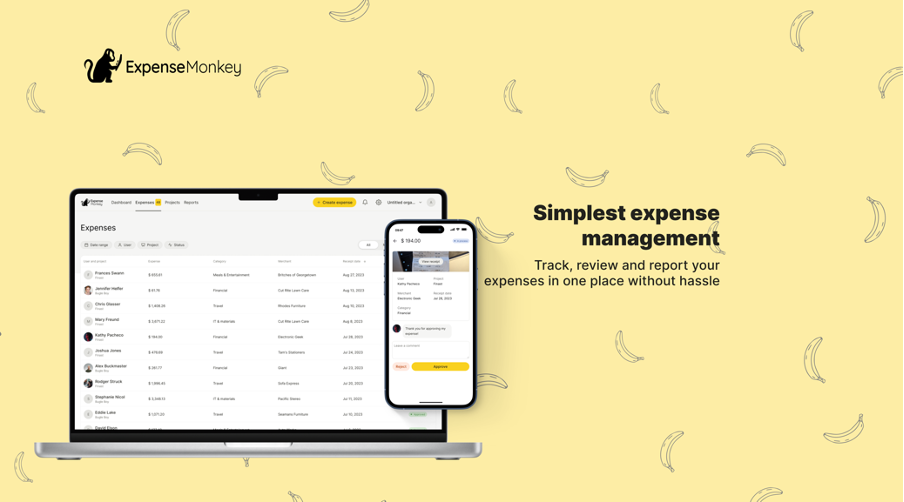
What to expect from an ideal product
- Snaps pictures of receipts and instantly extracts key info
- Turns paper receipts into digital data without manual entry
- Organizes expenses by category and project for easy reporting
- Flags potential errors or duplicate entries to keep records clean
- Creates expense reports with a few clicks, ready for submission
