This task can be performed using Kerlig™
AI in any app. In-context AI writing assistant for macOS
Best product for this task
Kerlig™
productivity
In-context AI writing assistant brings AI to any app on macOS. Write replies on Slack and Mail using your tone of voice. Fix spelling before sending a message. Summarize websites and articles. Chat with PDFs and documents. Improve copy in Figma. Translate to any language. Change tone and more! Supports all models from OpenAI, Anthropic Claude and Google Gemini, LLaMA3, Mixtral.
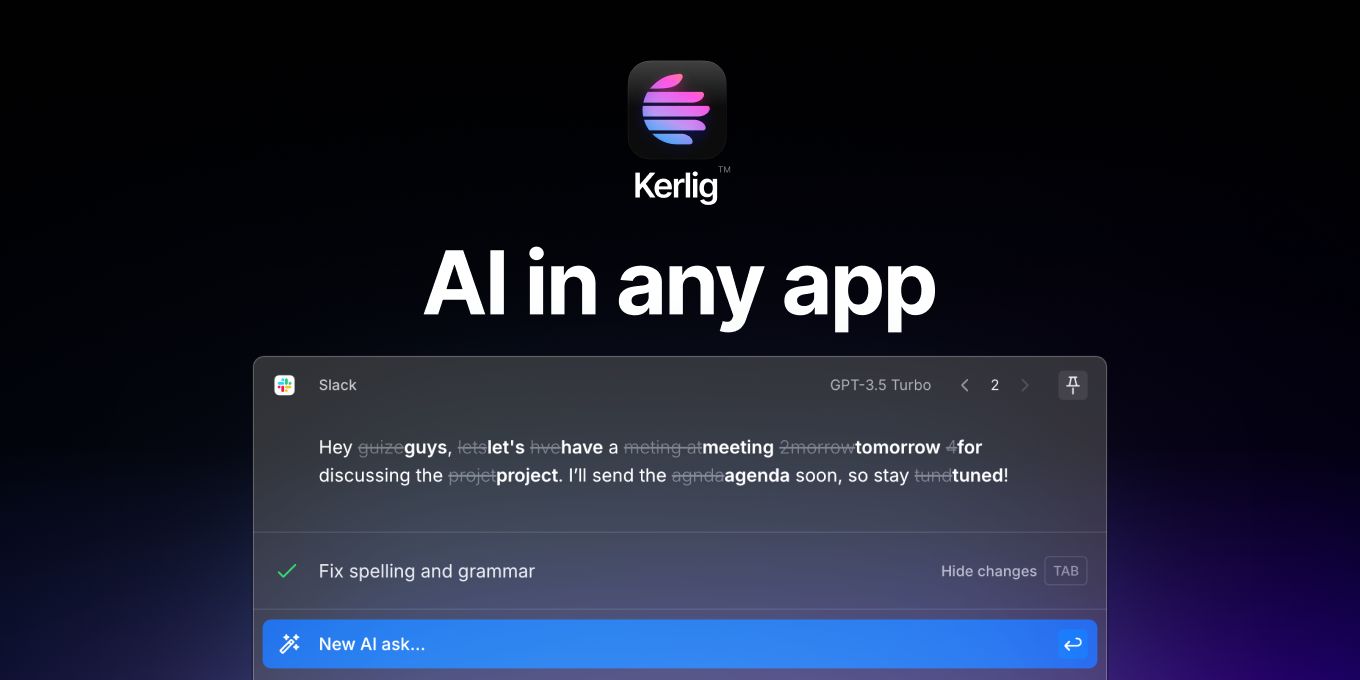
What to expect from an ideal product
- Adapts its writing style to match yours on Slack and Mail.
- Corrects spelling mistakes before you hit send.
- Summarizes articles and websites for quick insights.
- Enhances your text in Figma with better copy.
- Translates and changes tone effortlessly.
