This task can be performed using MultitaskAI
A unified chat UI for OpenAI, Anthropic, Google and other leading AI models.
Best product for this task
MultitaskAI is a powerful browser-based chat interface that transforms how you interact with AI. Connect directly to leading models from OpenAI, Anthropic, and Google using your own API keys—ensuring complete privacy and control over your data.
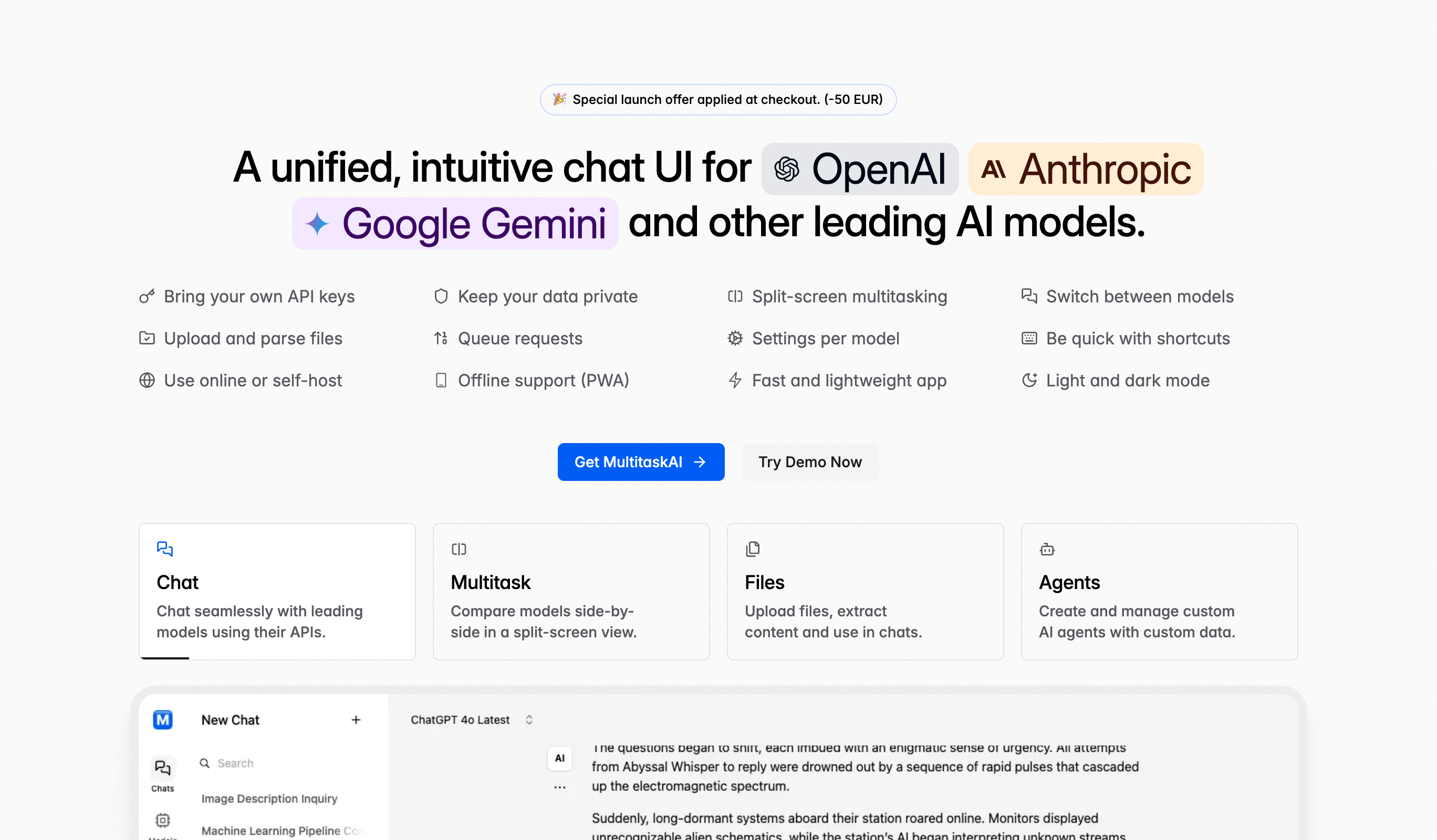
What to expect from an ideal product
- Connect multiple AI models in one browser tab instead of jumping between different websites
- Add your personal API keys once and switch between models like GPT-4, Claude, and PaLM without logging in again
- Chat with different AI models side by side to compare their answers on the same topic
- Keep your conversations private since everything runs directly through your own API keys
- Save time by having all major AI models available in a single, clean interface without extra apps
