This task can be performed using ForEffect
AI Video Effects
Best product for this task
ForEffect is an AI-powered video effects tool that lets anyone create powerful visual effects with ease. Built for content creators and prosumers, it simplifies advanced tasks like blurring, rotoscoping, background removal, video upscaling, and more.
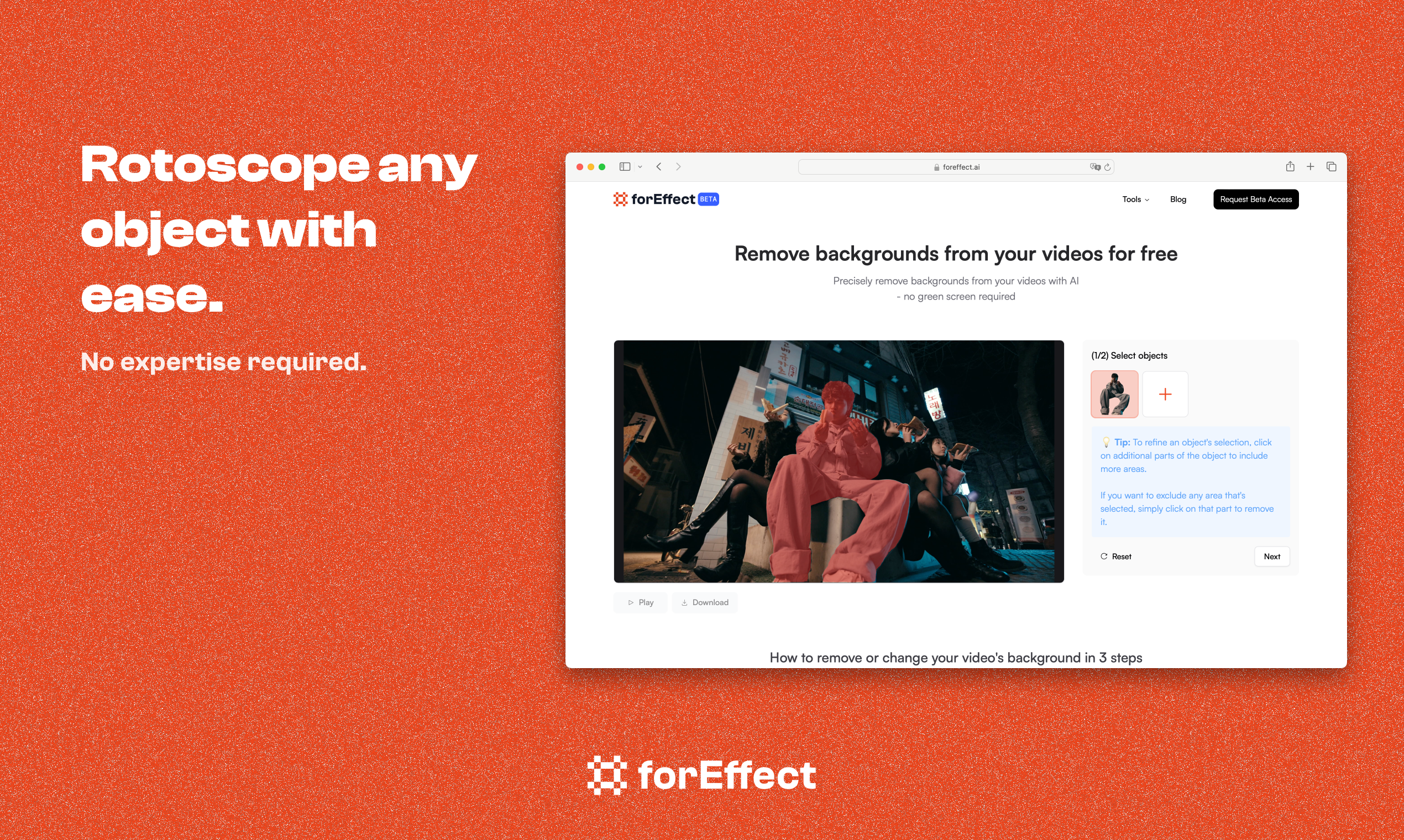
What to expect from an ideal product
- Simply drag and drop your low-res video into ForEffect and select the upscaling option
- Choose your desired output resolution (like 1080p or 4K) and let the AI enhance the video quality
- The smart AI fills in missing details and sharpens the footage automatically
- Process multiple videos at once to save time when working with a batch of content
- Export your upscaled video in popular formats without losing quality
