This task can be performed using Unite for macOS
Turn websites into Mac apps
Best product for this task
Unite for macOS
productivity
Unite by BZG, the ultimate tool for turning website into native macOS apps.
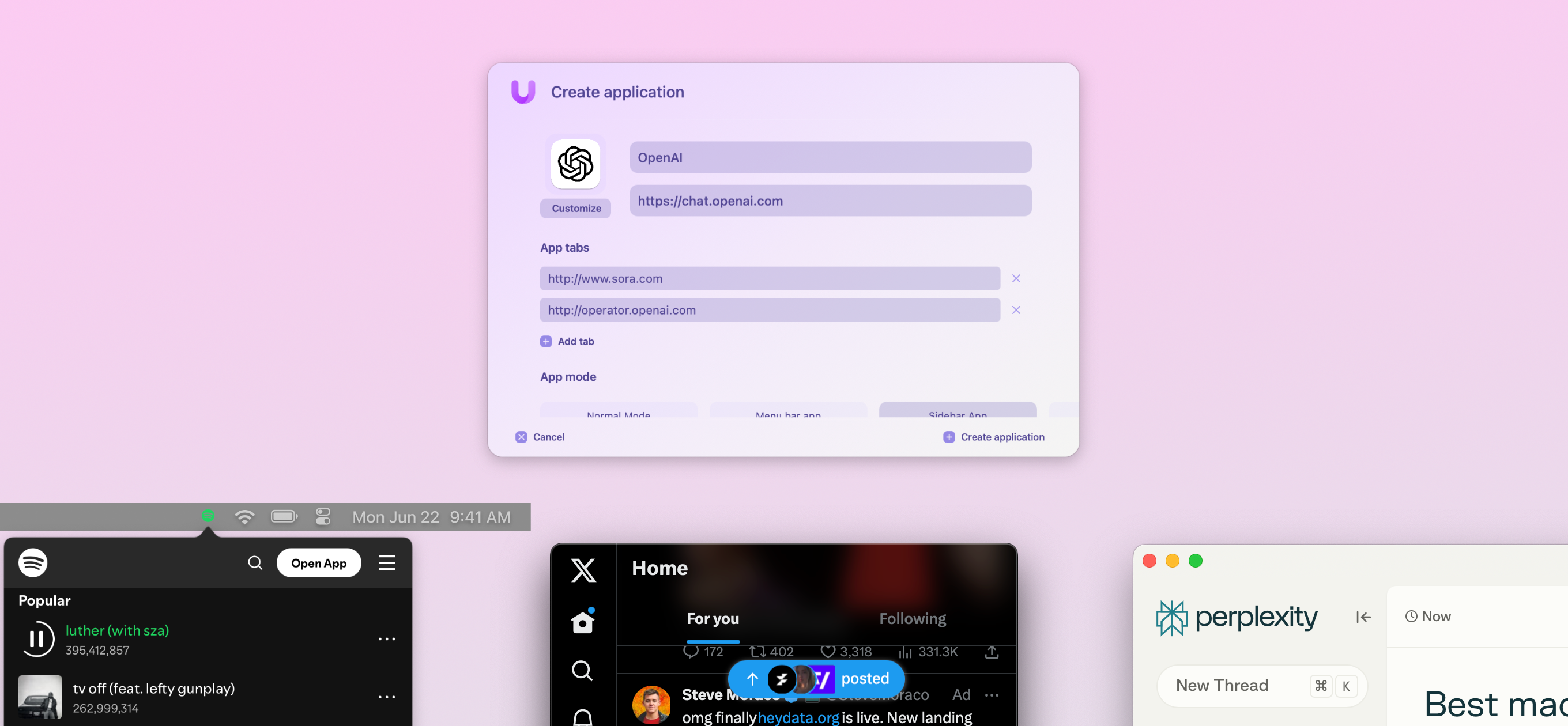
What to expect from an ideal product
- Install Unite from the BZG website and open it on your Mac
- Click the plus button and paste your favorite website's URL
- Customize the app icon and window settings to match your style
- Save and launch your new desktop app from the Applications folder
- Pin it to your dock for quick access, just like any other Mac app
