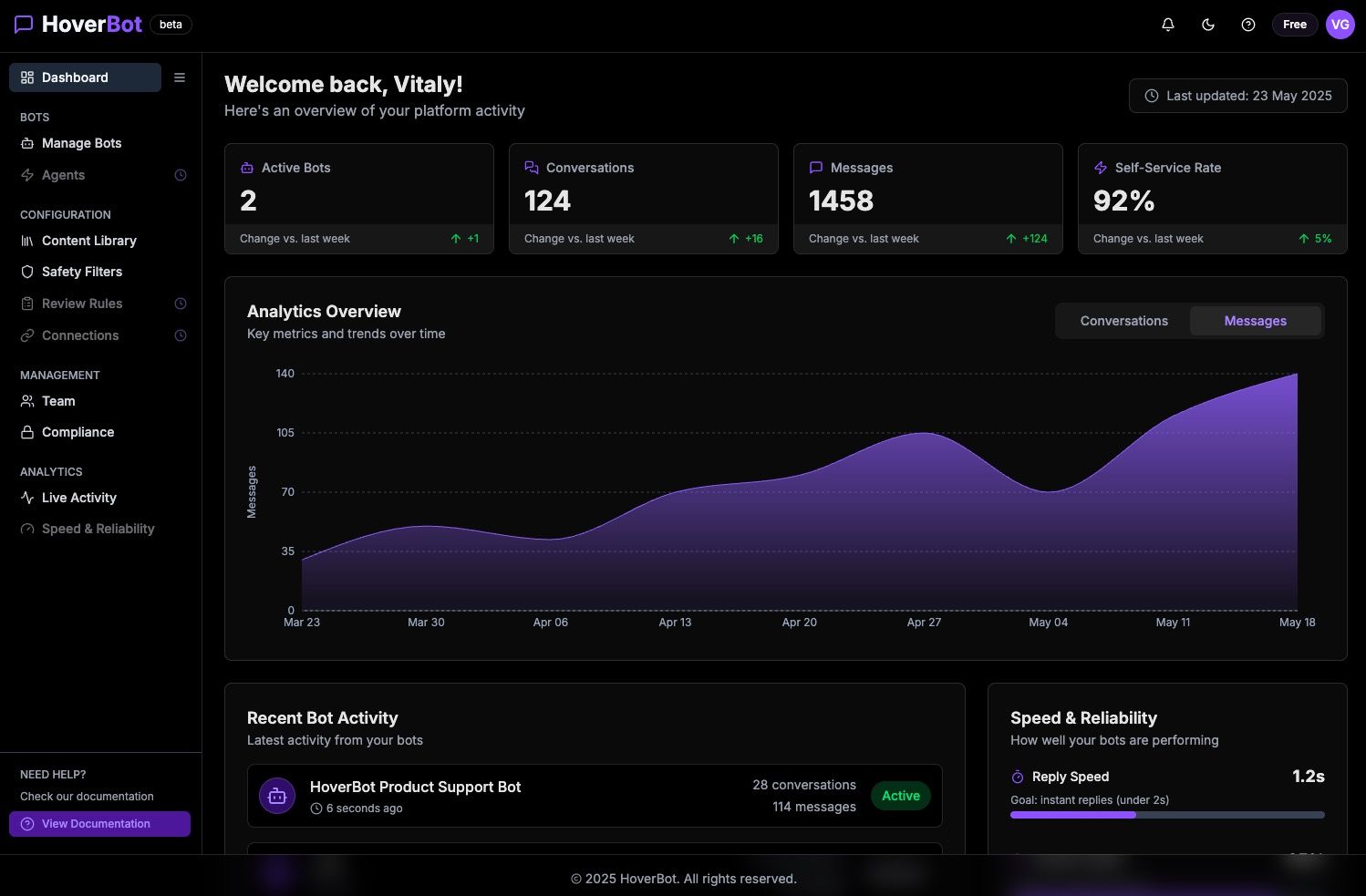This task can be performed using HoverBot
AI-Powered Chatbots That Work for You
Best product for this task
What to expect from an ideal product
- Create conversation rules once in HoverBot's dashboard and push them to all your chatbots on Facebook, WhatsApp, Slack, and other platforms without rebuilding each one separately
- Set up content templates and responses that automatically adapt to each platform's format while keeping your brand voice consistent across all channels
- Use the central rule engine to define when your chatbot should escalate to human support, transfer between departments, or trigger specific actions based on user behavior
- Configure different conversation flows for different platforms while managing everything from one interface, so your Instagram bot can have a casual tone while your business website bot stays professional
- Monitor how your rules perform across platforms with built-in analytics and quickly adjust conversation paths that aren't working without touching code or individual platform settings