This task can be performed using WinFindr
Windows File Search
Best product for this task
WinFindr
dev-tools
WinFindr is a lightweight and easy-to-use Windows file and registry search tool, that can also search inside PDF files.
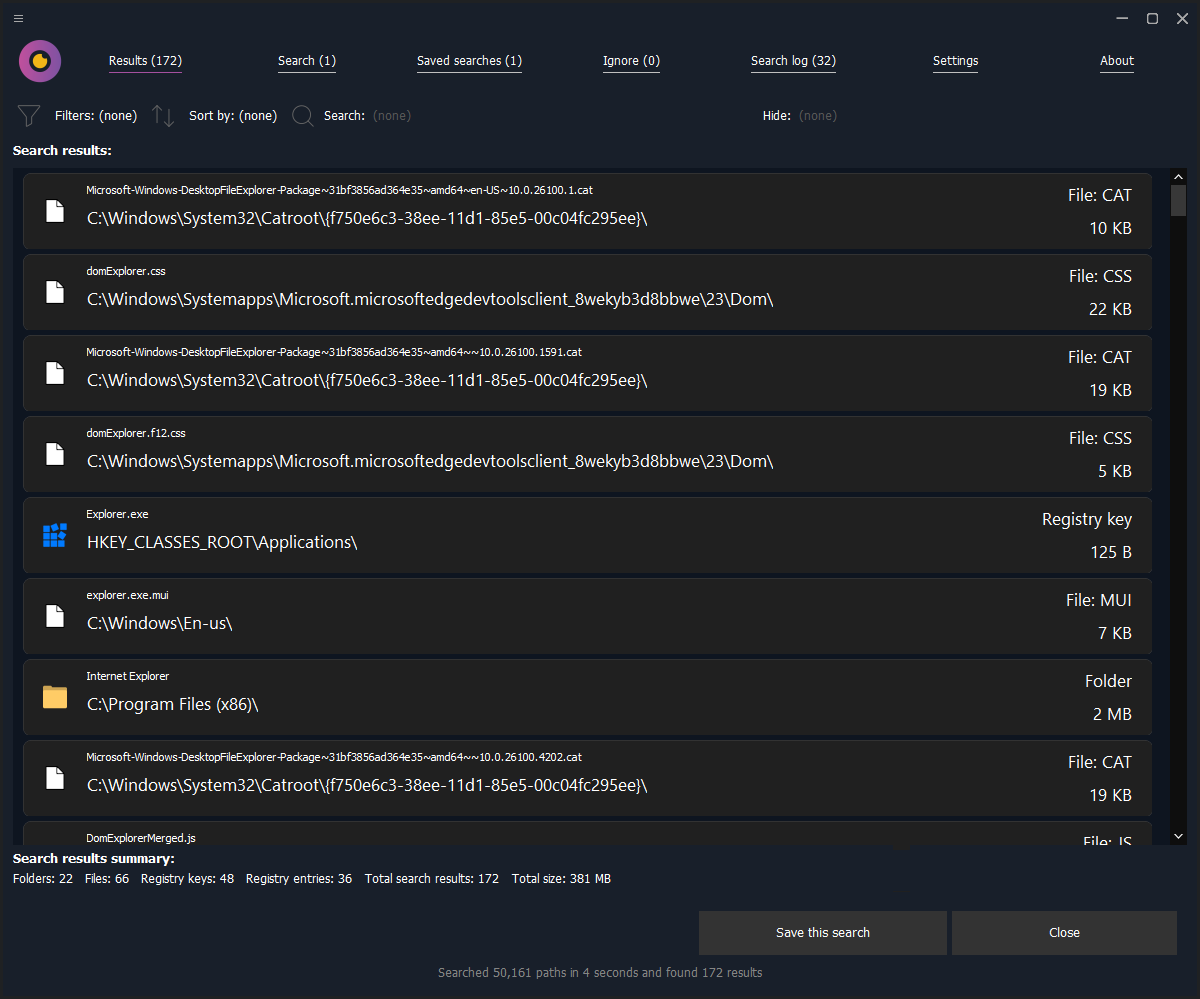
What to expect from an ideal product
- WinFindr runs much faster than Windows built-in search because it uses advanced indexing that doesn't slow down your computer
- You can find files instantly by typing just a few letters of the filename without waiting for Windows to crawl through every folder
- The tool searches through file contents, including inside PDF documents, so you can locate files even when you only remember what was written inside them
- WinFindr takes up very little disk space and memory compared to heavy search programs, making it perfect for older computers or laptops with limited resources
- You get search results as you type in real-time, eliminating the frustrating wait times that come with Windows default search function
