This task can be performed using Zen Reading
Clip web articles & YouTube into concise Kindle chapters — read focused, finish more.
Best product for this task
Zen Reading
productivity
📚 One click to clip web articles and youtube video. Receive ad‑free, AI‑summarised Kindle or Google Drive digests—save time, read with focus.
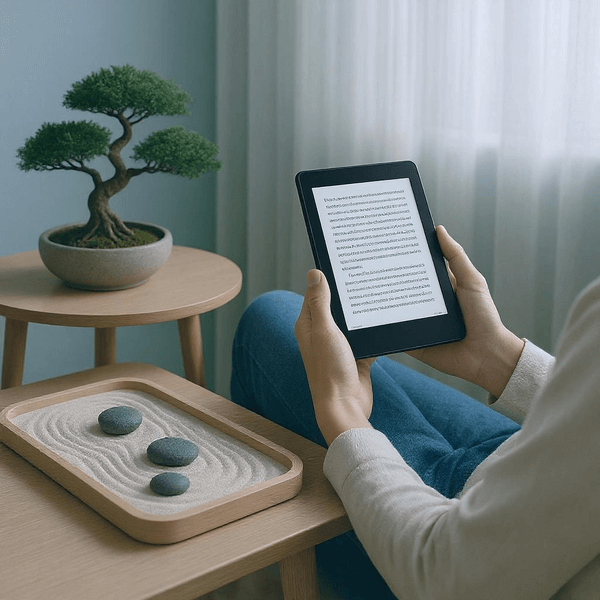
What to expect from an ideal product
- Click once on any web article or YouTube video to instantly save it to your personal reading collection without ads or pop-ups cluttering the page
- Get clean, readable versions of articles automatically sent to your Kindle device so you can read during commutes or offline time without internet distractions
- Receive shortened AI summaries that capture the main points, letting you quickly decide which full articles deserve your reading time
- Build up a distraction-free library on your Kindle filled with only the content you actually want to read, organized like book chapters
- Skip the hassle of copying links or bookmarking - your clipped articles arrive ready to read on Kindle or get stored in Google Drive for easy access anywhere
