This task can be performed using Marksplash
Chrome extension to bookmark & organize youtube videos
Best product for this task
Marksplash
productivity
Marksplash is a Chrome extension that lets you bookmark, organize, and revisit important YouTube moments. Whether you're saving key moments from tutorials, lectures, or just memorable clips, Marksplash has you covered.
YouTube BookmarksVideo TimestampsSave MomentsYouTube ToolsBookmarking ExtensionDev TutorialsVideo NotesProgress Bar MarkersTime SaverMarksplash
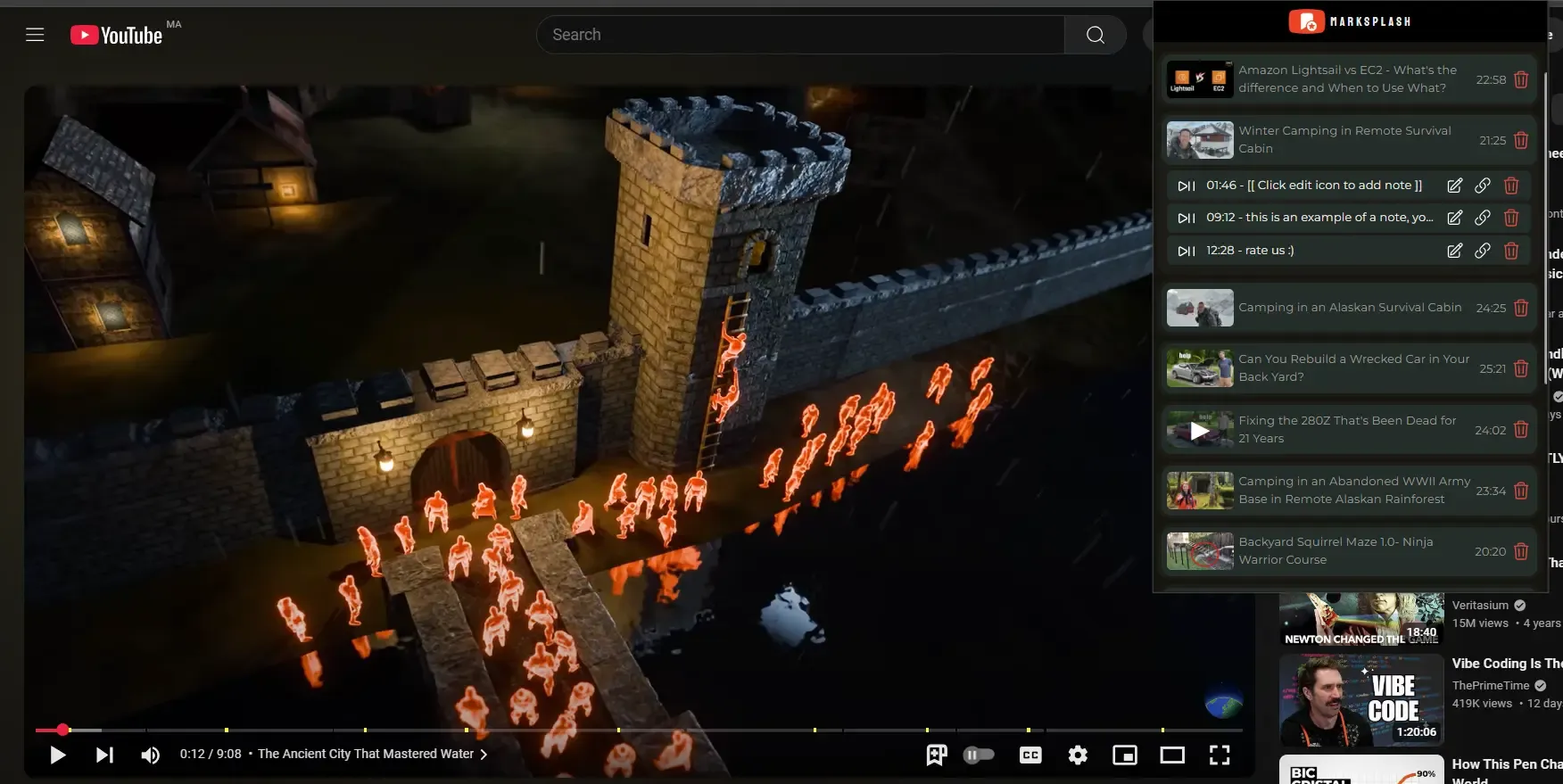
What to expect from an ideal product
- Click the Marksplash extension while watching any YouTube video to save the current timestamp
- Add notes and tags to your saved moments to find them quickly later
- Create collections of related video moments to group similar content together
- Share specific video timestamps with friends or colleagues in just one click
- Jump back to your saved moments anytime without searching through entire videos
