This task can be performed using RewriteBar
A macOS menubar app with AI quick actions, which works in any application.
Best product for this task
Rewrite text in any macOS app with AI. ## Use Cases - Correct grammar errors missed by Grammarly. - Rewrite text in different styles. - Translate sentences quickly without switching apps. - Change text from polite to formal or vice versa. - Convert US English to UK English and vice versa. - Improve prompts before sending to ChatGPT. - Expand or summarize paragraphs. - Expand a Bible verse to a full chapter. - Quickly create email templates.
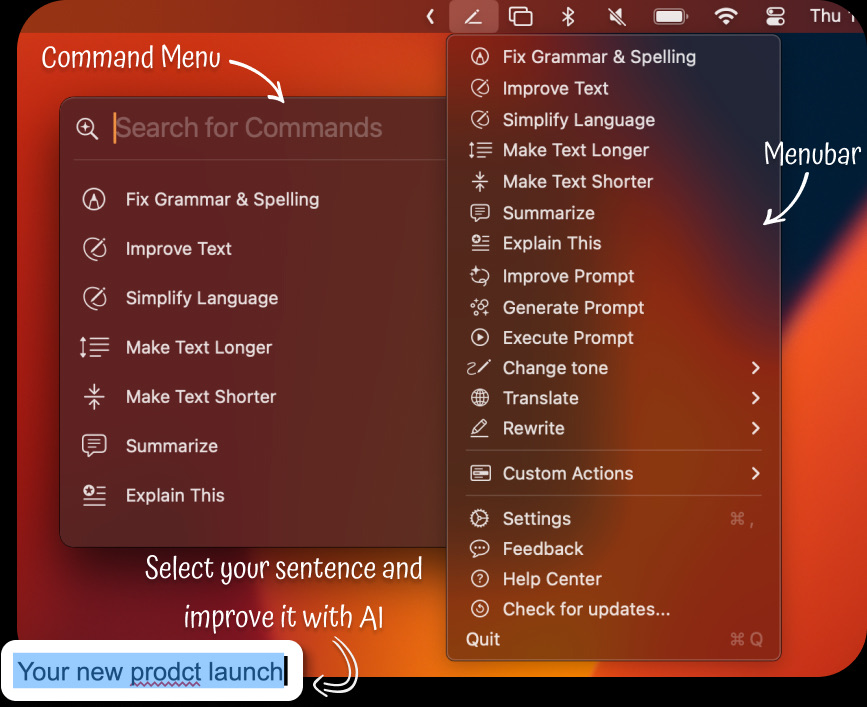
What to expect from an ideal product
- Easily rewrite text in various styles within any macOS app.
- Fix grammar errors overlooked by Grammarly.
- Seamlessly integrate AI-powered text rewriting into daily tasks.
- Quickly translate sentences without leaving your current application.
- Conveniently access rewriting features from the macOS menubar.
