This task can be performed using ClickExplain
Chrome extension which gives you instant explanations for any text.
Best product for this task
ClickExplain
productivity
ClickExplain is a free Chrome extension that makes the web more understandable. Highlight any text, click the tiny magnifying glass, and boom — you get an instant, AI-powered explanation right there on the page. No tab-switching. No Googling. No losing your flow.
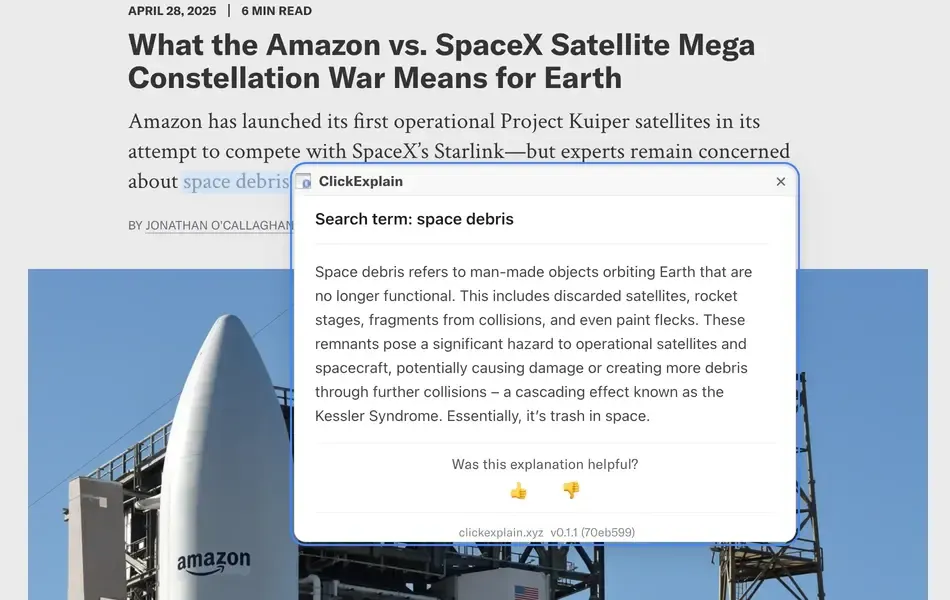
What to expect from an ideal product
- Highlight any unfamiliar word or phrase directly on the webpage instead of copying and pasting it elsewhere
- Click the small magnifying glass icon that appears to get an instant explanation without opening new tabs
- Get clear, easy-to-understand definitions right on the same page you're reading
- Keep your focus on the original article since you don't need to jump between different websites or search engines
- Save time by getting quick explanations for technical terms, jargon, or complex concepts as you encounter them
