This task can be performed using Quotes
Your Highlights Manager
Best product for this task
Quotes
productivity
The all-in-one solution for your loved quotes! From importing reading quotes to capturing text with keyboard shortcuts, Quotes transforms how you *collect* and *revisit* words that matter. 🔒 Own your data with offline access and export options. 🗂️ Smart library management with tags keeps everything organized. 🔍 Powerful search finds exactly what you need. 💡 Widgets and reminders bring inspiration. 🖼️ Generate stunning quote images with a few clicks. Literary inspiration, simplified.
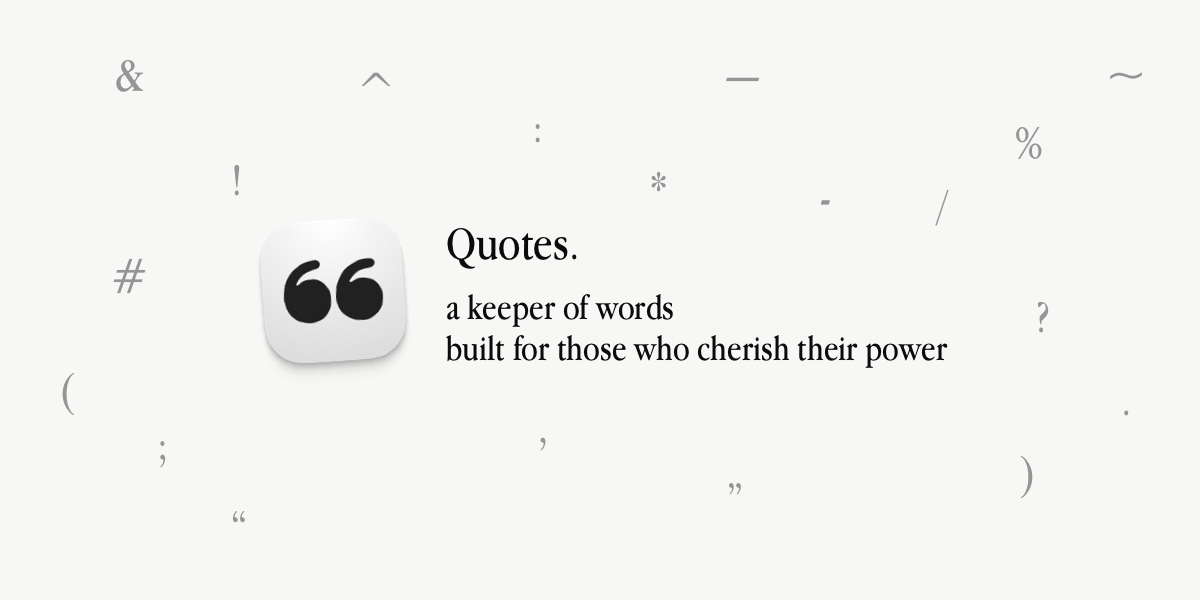
What to expect from an ideal product
- Use keyboard shortcuts to quickly grab text while reading on your computer
- Import quotes directly from your reading apps and book services
- Save everything offline so you can access quotes without internet
- Tag quotes to keep them neatly organized and easy to find later
- Turn favorite quotes into beautiful images to share or save
