This task can be performed using Over.fig
Compare Figma design to website in real time
Best product for this task
Over.fig
dev-tools
Over.fig - a free Chrome extension that overlays your Figma design as a semi-transparent layer directly into your webpage. Bridge the gap between design and code. Compare design to website in one click. No more switching tabs. No more guessing margins, fonts, or colors. And no more static image overlays that limit interaction.
Developer ToolWeb Development ToolDesign to CodeProductivity ToolCompare DesignPixel PerfectFigma Overlay ToolChrome ExtensionDesign ValidationWeb Design Comparison
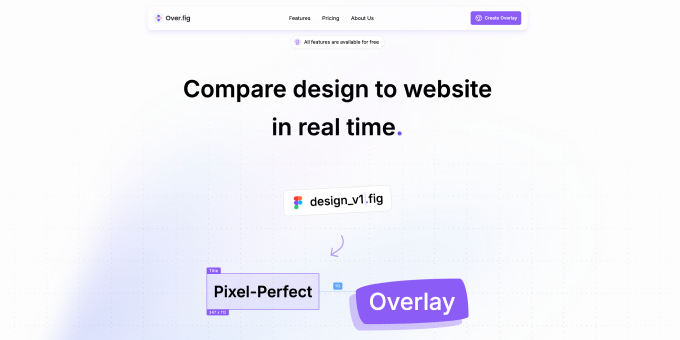
What to expect from an ideal product
- Opens Figma designs directly on your webpage as a see-through layer so you can check if everything matches up perfectly
- Lets you compare your live website against the original design without jumping between different browser tabs or windows
- Shows exact spacing, font sizes, and colors from your Figma file right on top of your coded webpage for precise matching
- Keeps your website fully clickable and interactive even with the design overlay active, unlike static image comparisons
- Eliminates guesswork during development by giving you instant visual feedback on how closely your code matches the design
