This task can be performed using UptimeEye
UptimeEye - Know the moment your app breaks.
Best product for this task
UptimeEye
dev-tools
UptimeEye is a lean, developer-first monitoring tool that goes beyond simple uptime checks. It monitors entire workflows - from login to business-critical actions - ensuring APIs, scheduled tasks, and services function as expected. With global monitoring locations, response validations, chained requests, and public status pages, UptimeEye provides reliable visibility without the bloat of traditional enterprise tools.
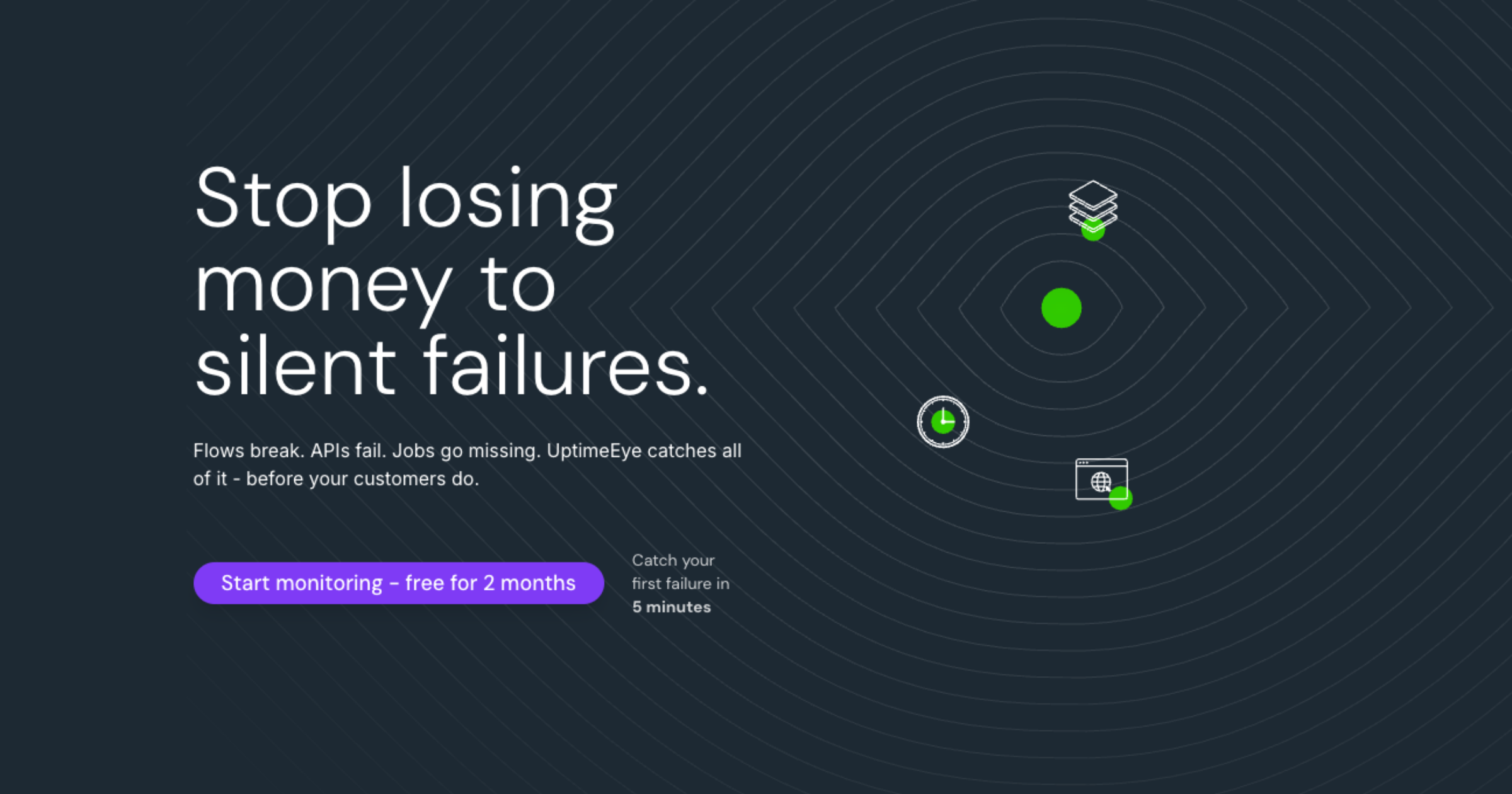
What to expect from an ideal product
- Set up multi-step monitoring sequences that track user journeys from login through checkout or other key business actions instead of just checking if your homepage loads
- Use chained API requests to verify each step of your workflow actually works together, catching issues where one service fails but your basic uptime check still shows green
- Monitor from multiple global locations to see how your complete user experience performs for customers around the world, not just from your local server
- Validate API responses and data flows throughout your workflows to catch subtle breaks like authentication failures or database errors that don't trigger standard downtime alerts
- Track scheduled background tasks and services that power user workflows but often get missed by simple ping-style monitoring tools
