This task can be performed using Gumpbox
Manage your VPS with pure joy
Best product for this task
Gumpbox
dev-tools
A beautiful native macOS app that brings pure joy to server management. Manage your VPS with powerful features wrapped in an interface that feels right at home on your Mac.
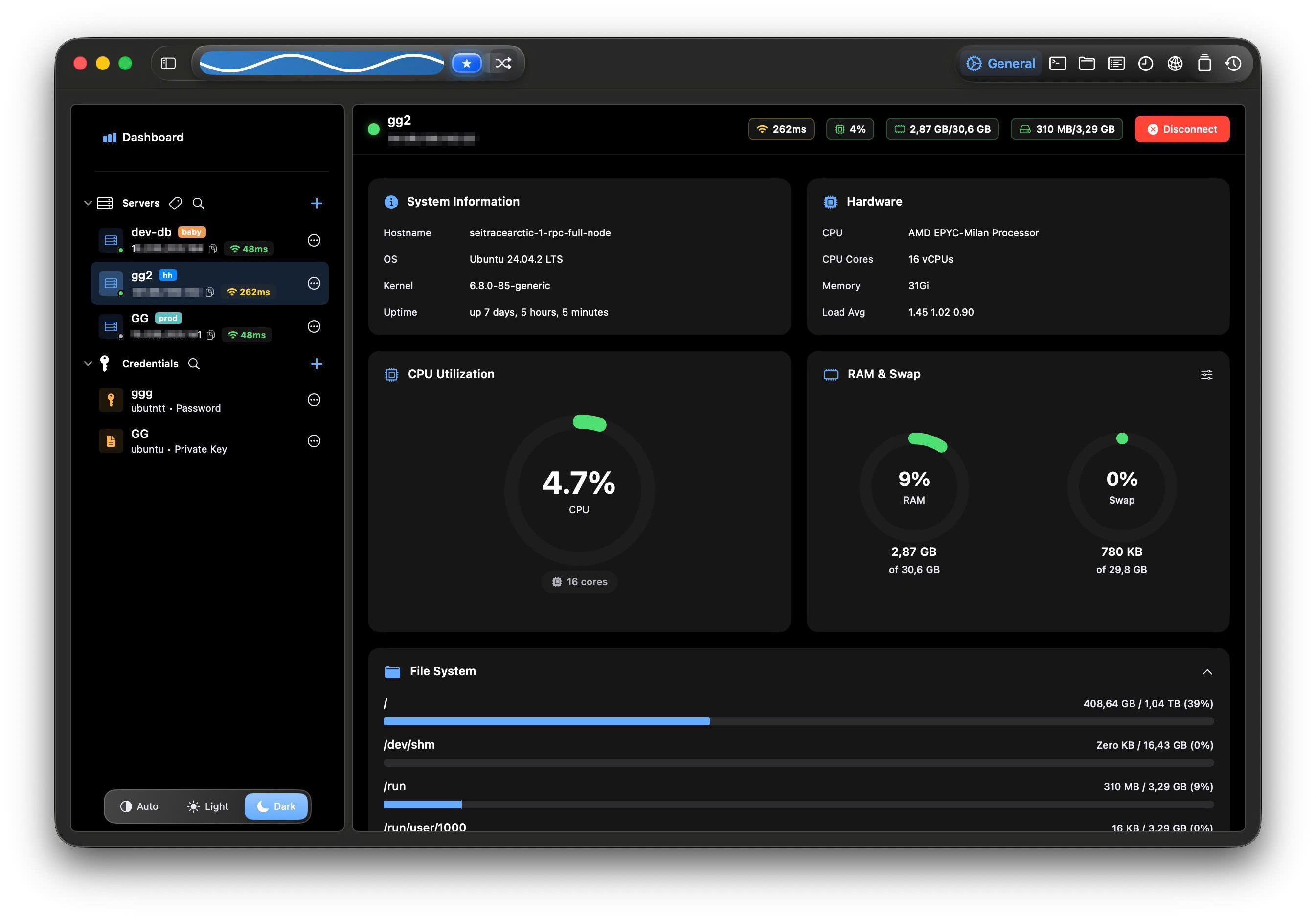
What to expect from an ideal product
- Connect to multiple VPS servers through a single Mac application without switching between terminal windows or web browsers
- Monitor server resources like CPU, memory, and disk usage with real-time graphs and alerts that integrate seamlessly with macOS notifications
- Execute commands and manage files across your servers using drag-and-drop functionality and familiar Mac interface elements
- Store and organize server credentials securely in your Mac's keychain while maintaining quick access to all your VPS instances
- Schedule automated tasks and backups directly from your desktop with a visual interface that eliminates complex command-line scripting
