This task can be performed using WebVirtCloud
Modern and powerful all-in-one cloud management platform
Best product for this task
WebVirtCloud
cloud
WebVirtCloud is a web-based, open-source virtualization platform that allows users to manage and create virtual machines on a remote server. You just need to install WebVirtCloud on a server or even your laptop or PC and you can use it to create, manage, and delete virtual machines. It is a self-hosted alternative to platforms like DigitalOcean, Linode, and Vultr. WebVirtCloud allows users to manage their virtual infrastructure efficiently and securely.
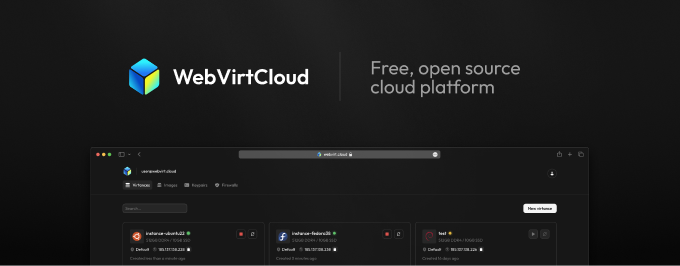
What to expect from an ideal product
- With WebVirtCloud, you can easily create, manage, and delete virtual machines on your remote server from a user-friendly web interface.
- It provides a secure and efficient way to handle your virtual infrastructure, ensuring seamless operation and management.
- You can install it on any server, laptop, or PC, giving you the flexibility to manage virtual machines from virtually anywhere.
- As a self-hosted platform, WebVirtCloud eliminates the need for third-party services, putting you in full control of your virtual environment.
- It supports a wide range of features that simplify the management of virtual machines, from resource allocation to real-time monitoring.
