This task can be performed using Line0
AI pair programmer for backend developers
Best product for this task
Line0
dev-tools
Line0 helps you build production-ready Express.js backend services with just a few prompts. Import from GitHub or simply start by typing a prompt, with our 2-way sync you never lose your progress and can continue building with your favorite IDE.
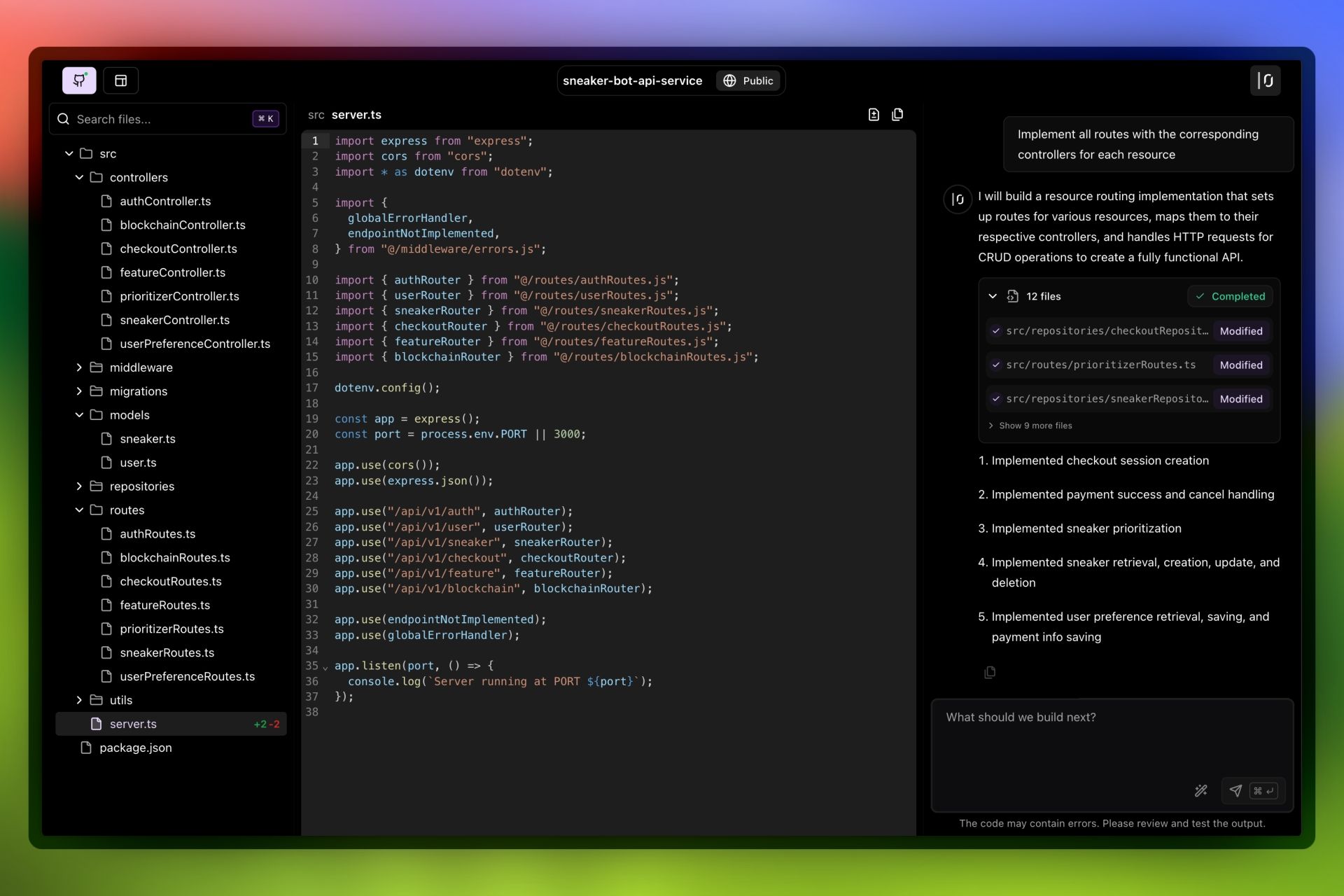
What to expect from an ideal product
- Line0's 2-way sync automatically keeps your AI-generated Express.js code updated in your local IDE without manual file transfers or copy-pasting
- Import your existing GitHub repositories directly into Line0 so you can continue working on real projects while keeping everything synchronized across platforms
- Generate backend services through simple prompts and watch the code appear instantly in your preferred development environment without breaking your workflow
- Switch between Line0's AI interface and your local IDE freely - all changes sync in both directions so you never lose progress or overwrite work
- Build production-ready backend code through AI assistance while maintaining your existing development setup, debugging tools, and IDE extensions
