This task can be performed using Capyparse.com
Capyparse – AI-driven transaction management, no manual work needed.
Best product for this task
Capyparse.com
fintech
Managing bank transactions shouldn't be a tedious, error-prone task. Capyparse harnesses AI to extract, organize, and convert bank statement data into an interactive database, eliminating manual entry and human errors. Designed for freelancers, small businesses, and bookkeepers, it ensures fast, accurate financial tracking. Easily export to CSV or QuickBooks, streamline accounting, and make data-driven decisions effortlessly. Say goodbye to spreadsheet chaos—Capyparse makes finance seamless.
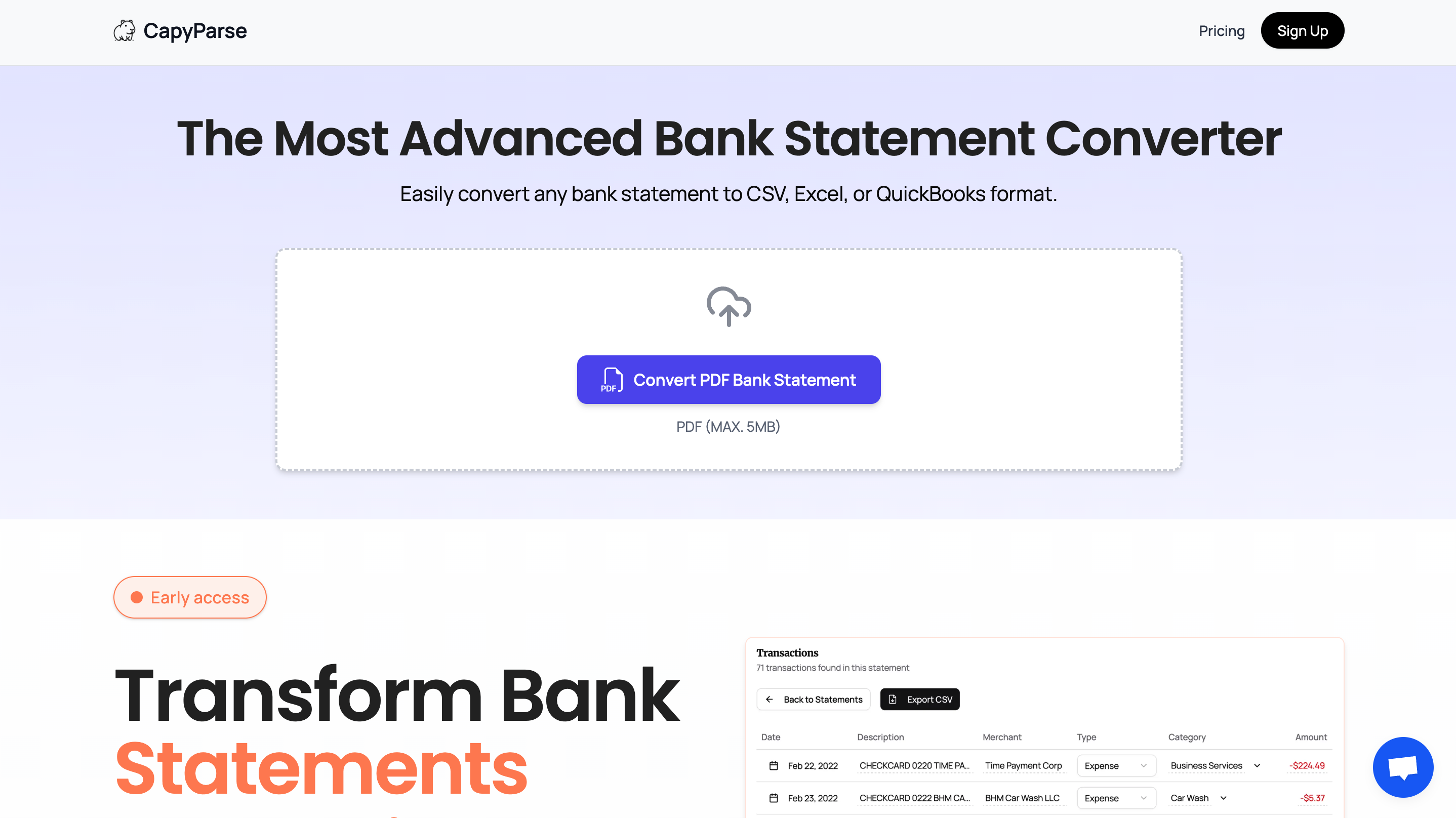
What to expect from an ideal product
- Downloads your bank statement PDFs and quickly turns them into organized data
- Matches transactions automatically to avoid duplicates when importing to QuickBooks
- Creates ready-to-use CSV files that work perfectly with QuickBooks import tools
- Cleans up messy transaction descriptions to make them clear and consistent
- Lets you review and fix any issues before sending data to QuickBooks, saving time on corrections later
