This task can be performed using Urlwordcount
Count words from any URL or paste text directly for instant analysis
Best product for this task
Urlwordcount
analytics
Analyze content across multiple pages, get detailed reports, and export your results. Perfect for SEO professionals, content marketers, translators, and web analysts who need reliable word counting for websites and documents.
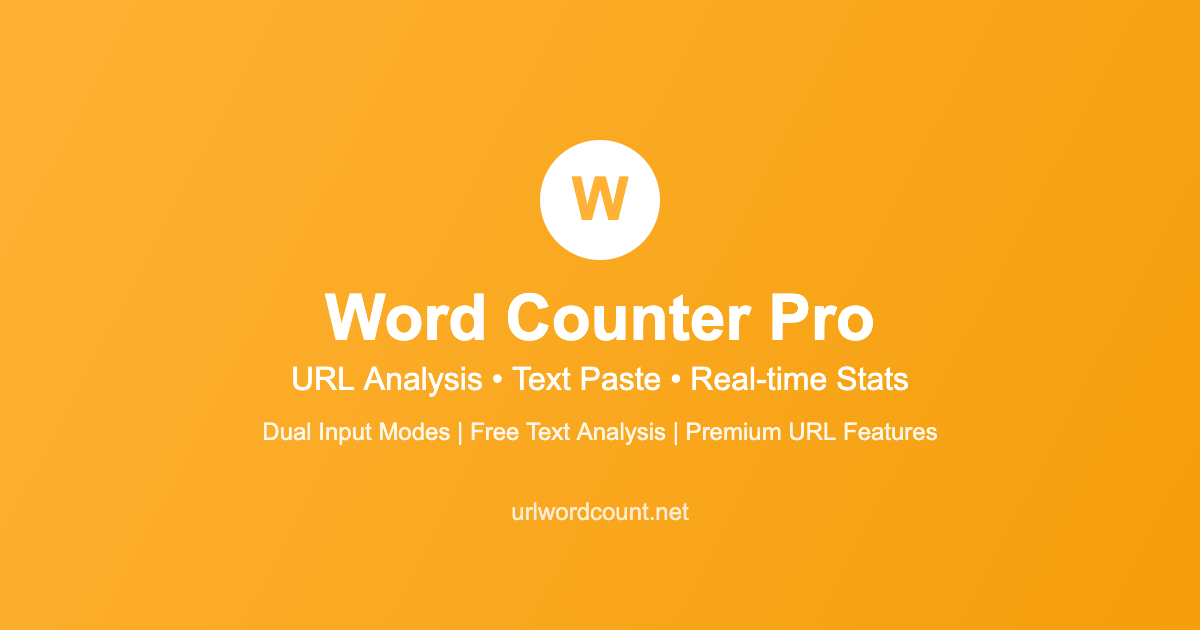
What to expect from an ideal product
- Scan multiple website pages at once to gather word count data instead of checking each page manually
- Generate detailed reports that break down word counts by page, section, or content type for easy analysis
- Export all your word count findings to CSV or Excel files that work with your existing marketing tools
- Get accurate counts of text content while filtering out navigation menus, ads, and other non-content elements
- Save time by automating the data collection process so you can focus on analyzing competitor content and planning your strategy
