This task can be performed using Questgen.ai
Generate quizzes from text, PDFs, videos & more — instantly with AI
Best product for this task
Questgen.ai
edtech
Questgen is an AI quiz generator that creates various types of quizzes—such as Multiple Choice Questions (MCQs), True/False Questions, Fill-in-the-Blank, Higher-Order Thinking Questions, Match-the-Following, and Bloom’s Taxonomy-based quizzes—with just one click. You can edit and customize the generated worksheet before exporting it in multiple available formats, including PDF, QTI, Moodle XML, CSV, and plain text. Questgen is ideal for teachers, students, schools, and HR teams looking to create or practice quizzes at scale.
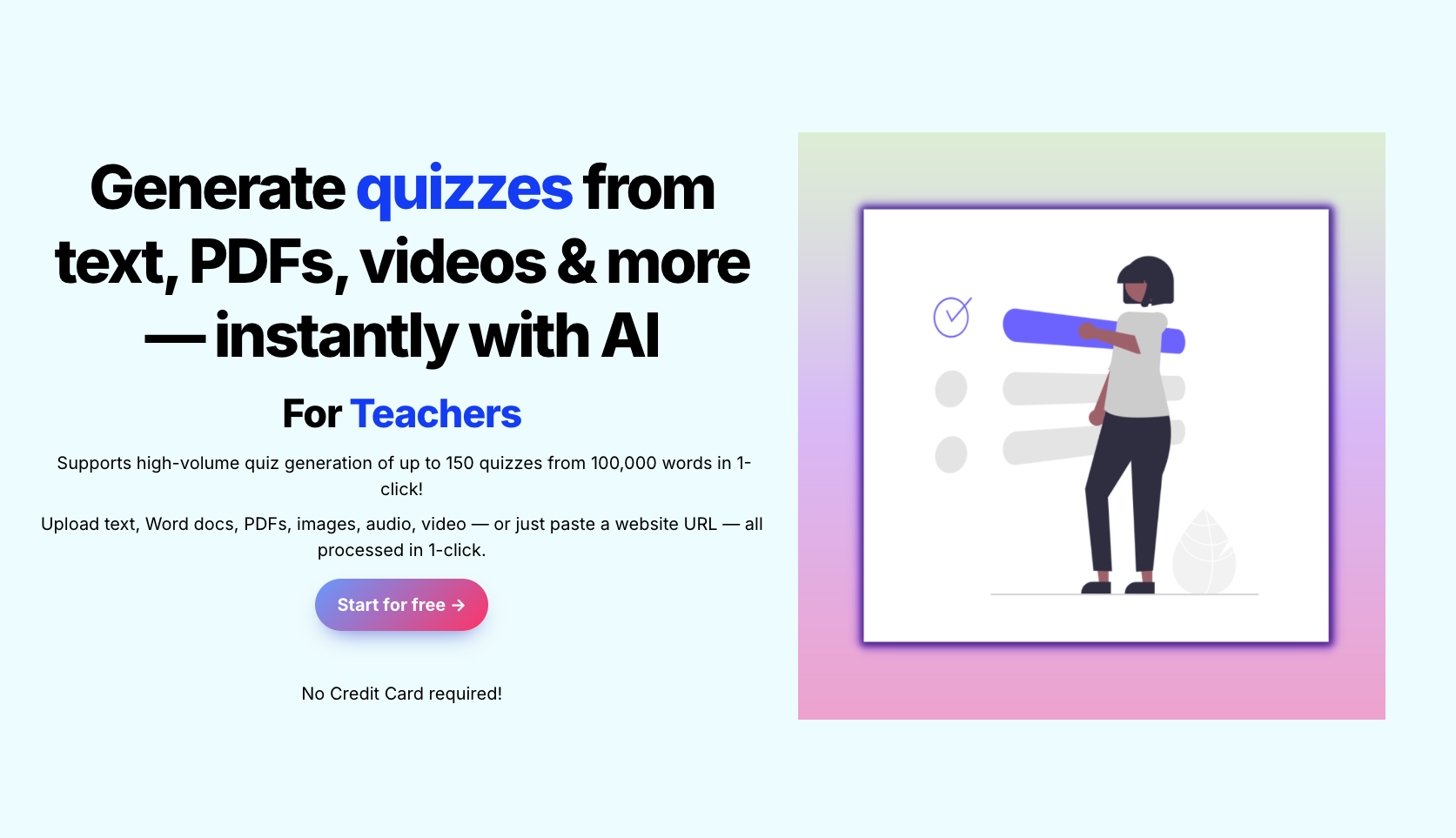
What to expect from an ideal product
- Export quizzes directly to Moodle using the built-in Moodle XML format
- Download quiz questions as QTI files for easy import into most learning management systems
- Save your generated quizzes as CSV files to upload them to different platforms
- Get your questions in plain text format for quick copy-paste into any system
- Convert quiz worksheets to PDF files that work everywhere, even offline
