This task can be performed using SnappyCharts
Create stunning charts in minutes
Best product for this task
SnappyCharts
productivity
Create stunning, customizable charts online—no coding needed! Export as high-quality images or embed responsive, interactive charts on your website. AI-powered data helper included for pro accounts. Effortless data visualization for everyone!
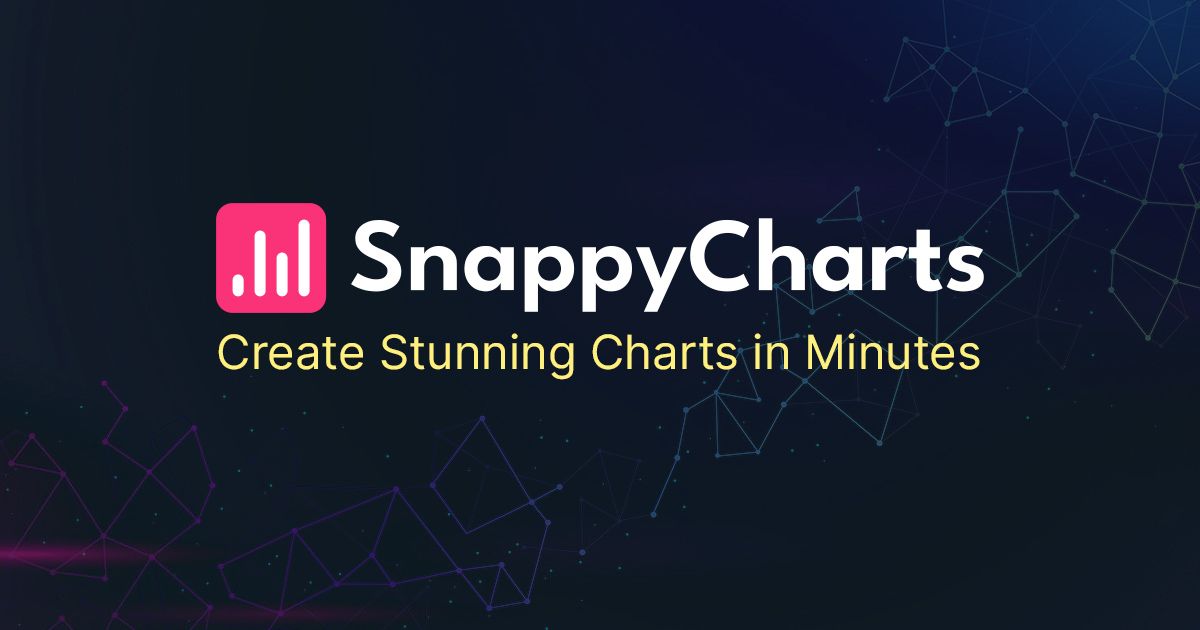
What to expect from an ideal product
- Export charts directly as high-resolution PNG, JPEG, or SVG files perfect for presentations and professional reports
- Choose from multiple image formats and resolution settings to match your specific presentation or printing requirements
- Download charts instantly without watermarks or quality loss, ensuring crisp visuals for any document size
- Customize chart dimensions and aspect ratios before exporting to fit perfectly into slides, reports, or marketing materials
- Save time by skipping screenshot tools - get publication-ready chart images with just one click from the dashboard
