This task can be performed using AI Web Page Translator
AI web page translator by pagesection.com
Best product for this task
AI Web Page Translator is an AI-powered tool by PageSection for translating and editing HTML web pages. Ideal for bloggers and editors, it supports multiple languages, WYSIWYG editing, custom HTML uploads, and online preview links.
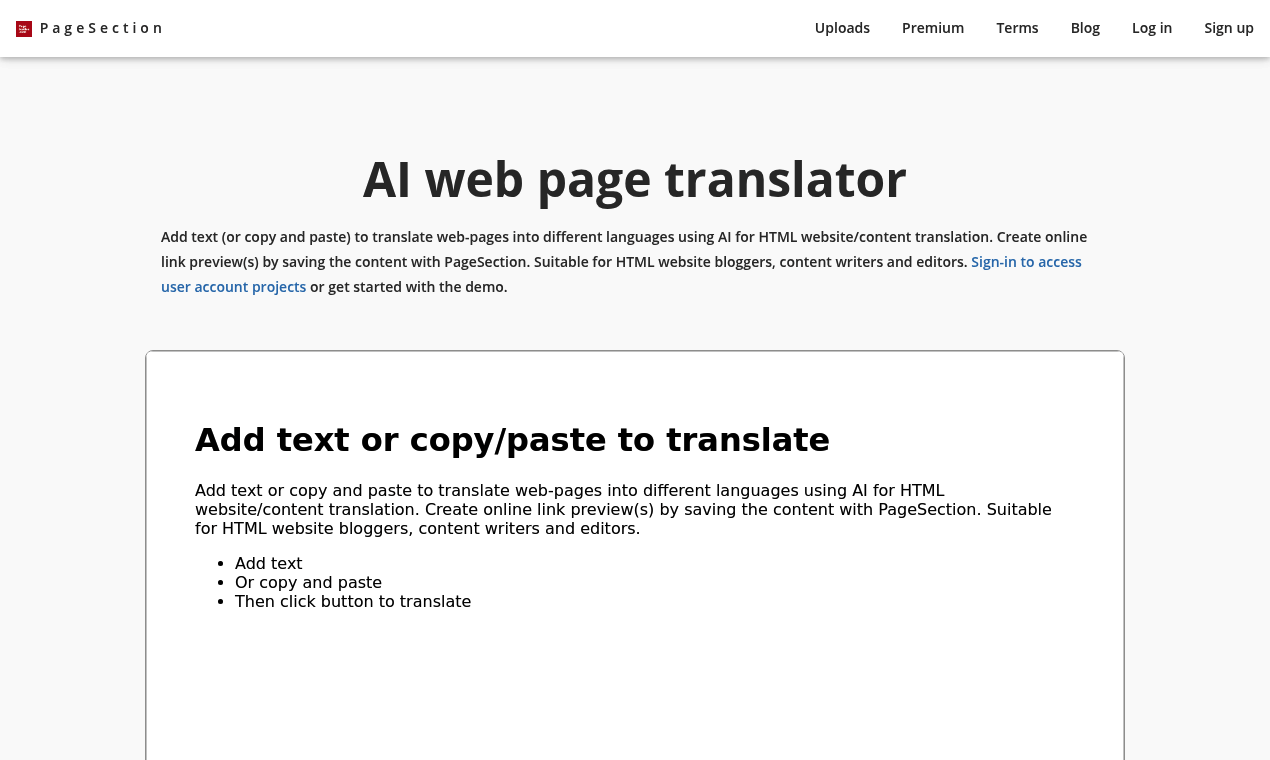
What to expect from an ideal product
- Upload your HTML file directly to the platform and the AI automatically translates all text content while preserving your original page structure and formatting
- Use the built-in visual editor to make real-time changes to translated text without touching any code - just click and edit like you would in a word processor
- Preview your translated pages instantly through generated online links to see exactly how they'll look to visitors before publishing
- Switch between different language versions using the multi-language support feature to compare translations and make adjustments as needed
- Edit HTML elements, headings, and content blocks directly in the visual interface while maintaining responsive design and CSS styling
