This task can be performed using ToyStack Virtual OS
A secure, cloud-based virtual OS that works on any device—no installation required, fully customizable, and always accessible.
Best product for this task
ToyStack Virtual OS offers a secure, scalable, and high-performance cloud-based OS accessible via any browser. With agentless deployment, MFA, AI-driven security, and support for Windows, Linux, and custom OS, it simplifies IT management, cuts costs, and enables seamless global access.
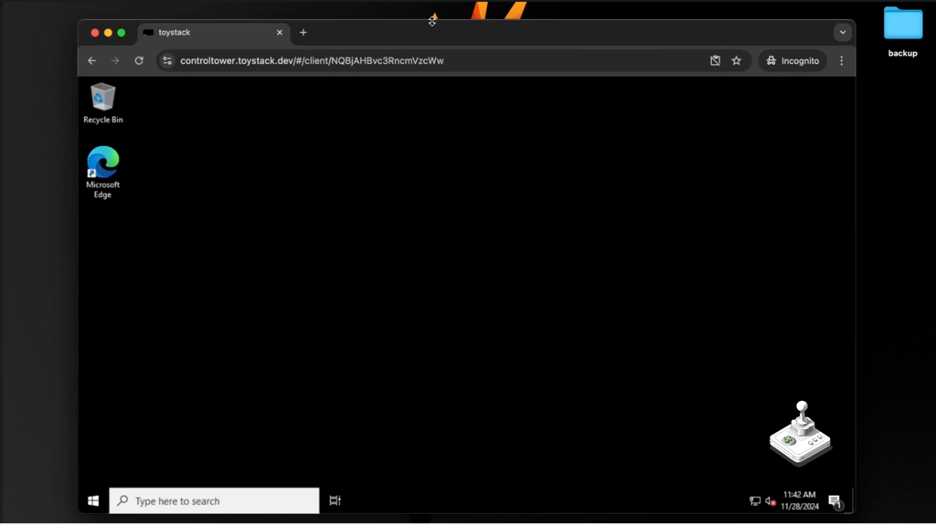
What to expect from an ideal product
- Connect to any operating system directly through your web browser without downloading extra software
- Set up Windows and Linux machines in minutes using the cloud dashboard
- Run multiple OS environments side by side with just an internet connection
- Switch between different operating systems instantly from any device
- Manage all your virtual systems from one central web interface
