This task can be performed using BulkSignature
BulkSignature is a powerful email signature management solution for businesses of different size
Best product for this task
BulkSignature
marketing
BulkSignature is an advanced email signature management solution for Google Workspace. It enables business to automate signature deployment, ensure brand consistency, and simplify updates with a user-friendly HTML editor, bulk user management, and campaign banners. Designed for IT teams and businesses, BulkSignature reduces manual work, enhances corporate communication, and provides seamless integration for effortless signature management across the entire organization.
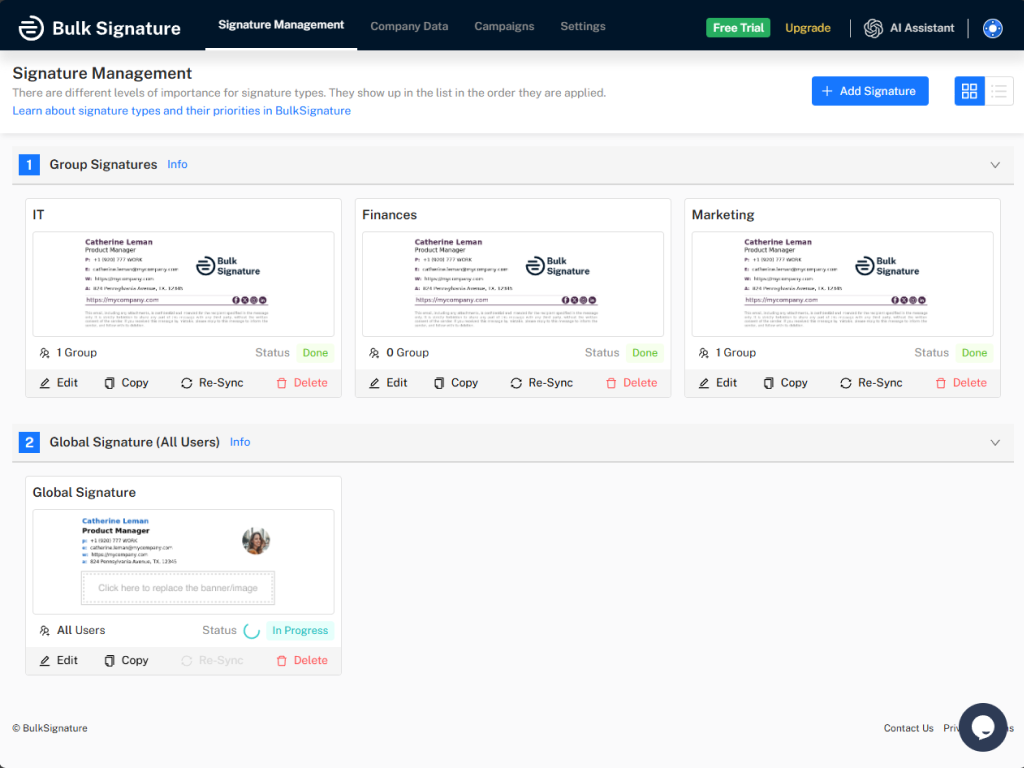
What to expect from an ideal product
- Log into BulkSignature with your Google Workspace admin account and import all your users at once
- Create your company email signature template using the drag-and-drop HTML editor
- Select multiple users or groups and apply the signature template to them in one click
- Push signature updates to all employees instantly when branding or contact details change
- Monitor signature deployment status and manage exceptions from a single dashboard
