This task can be performed using Slidy
Share your before/after pictures with style 🔥
Best product for this task
Slidy
social-tools
Slidy is a powerful and easy-to-use tool designed to solve the hassle of creating before-and-after videos. Whether you’re a designer, marketer, or content creator, Slidy simplifies the process by allowing you to seamlessly layer images, customize sliders, backgrounds, and padding, all within an intuitive interface. With Slidy, you can effortlessly showcase transformations, product comparisons, and progress shots, saving you time and making your visuals more impactful.
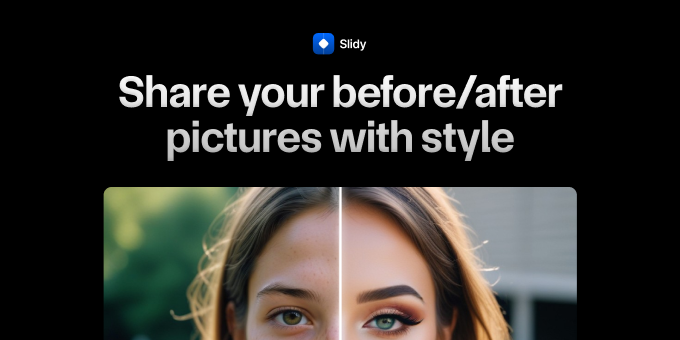
What to expect from an ideal product
- Easily adjust slider positions to highlight transformations.
- Customize background colors and images for a cohesive look.
- Tweak padding to ensure each element stands out.
- Use the intuitive interface to layer images seamlessly.
- Save time with presets and user-friendly controls.
