This task can be performed using Super Memos
AI-powered voice notes
Best product for this task
Super Memos makes capturing and organizing your thoughts effortless. Whether you're journaling, recording meetings or lectures, or simply jotting down to-dos, Super Memos is here to help. Powered by AI, it transforms your voice memos into easily searchable, organized insights with smart features that simplify your life.
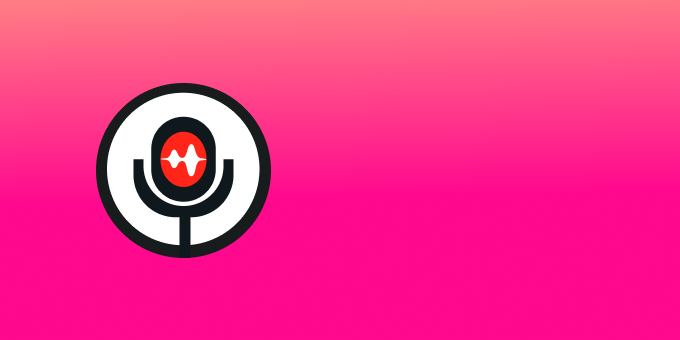
What to expect from an ideal product
- Record meetings with one tap and let the app turn your voice into detailed, readable notes automatically
- Create custom tags and folders to keep different meeting notes neatly organized by project, team, or topic
- Search through all your meeting recordings using keywords to quickly find specific discussions or action items
- Add quick voice comments during meetings that get automatically placed in the right spot in your notes
- Share meeting notes instantly with team members while keeping your original voice recording safely stored
