This task can be performed using ScreenDemos
Record demos videos for your product
Best product for this task
ScreenDemos
social-tools
ScreenDemos allows users to record engaging video demos directly from their browser. With a simple extension, record videos with professional effects that are perfect for product demos, tutorials and social media posts. No need for editing skills, ScreenDemos directly records with zoom effects, smooth cursor animations and visuals to improve engagement. Perfect for marketing teams, product teams, design teams, and support teams that communicate through videos.
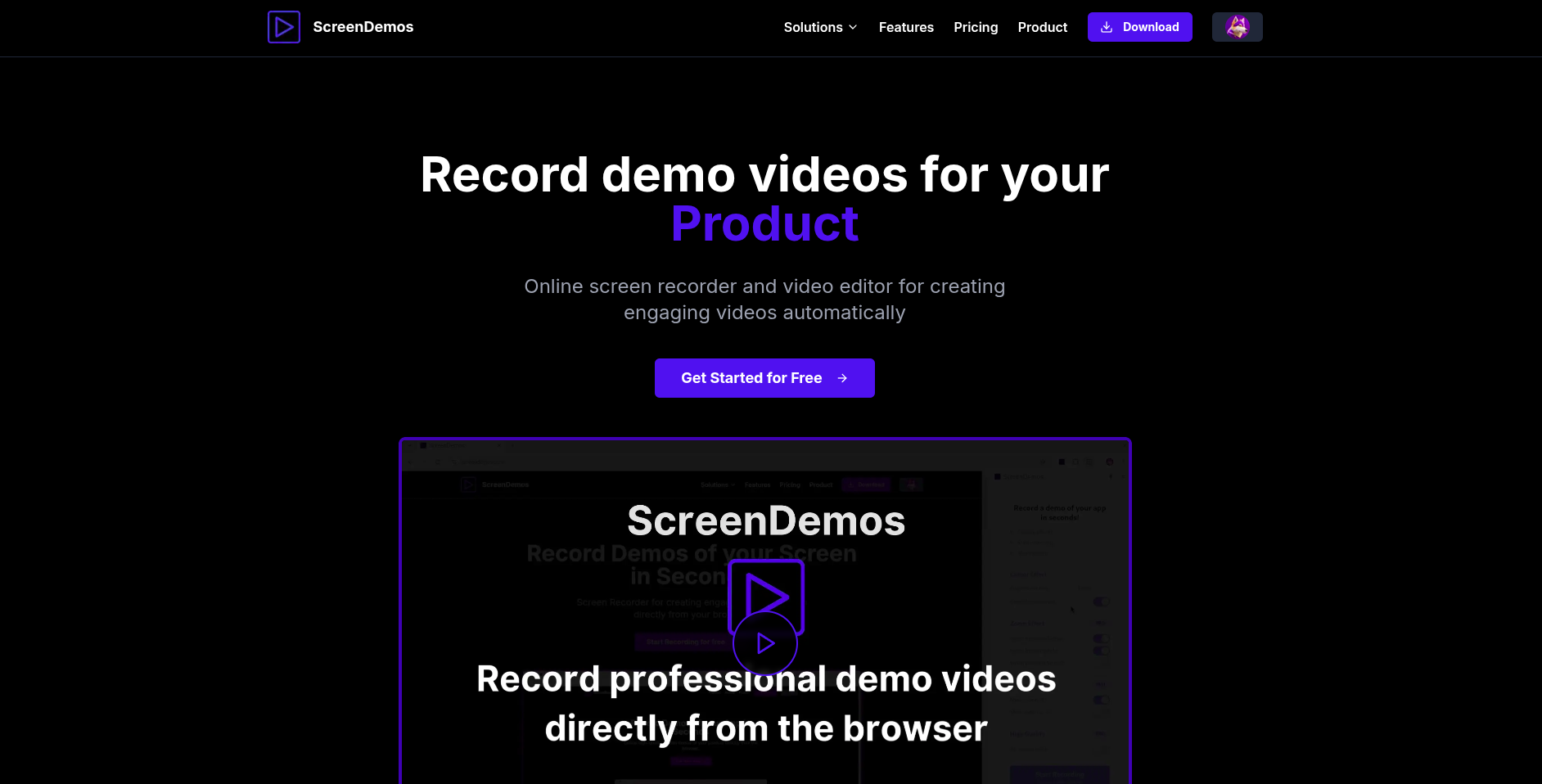
What to expect from an ideal product
- ScreenDemos records directly in your browser with built-in zoom effects so you don't need separate editing software to highlight important areas of your screen
- The browser extension automatically creates smooth cursor movements and animations while you record, making your demos look polished without extra work
- You can capture professional-looking screen recordings with engaging visual effects in real-time, perfect for tutorials and product walkthroughs
- The tool handles all the technical stuff like cursor tracking and zoom transitions automatically, so anyone can make great-looking videos regardless of their editing experience
- Teams can quickly create compelling demo videos with professional effects that grab attention on social media and help explain products better to customers
