This task can be performed using CaptureNShare
Capture, Record, Edit & Share
Best product for this task
CaptureNShare
productivity
Transforms your screen into a canvas—effortlessly record, edit, and share high-quality screenshots and videos like a pro!
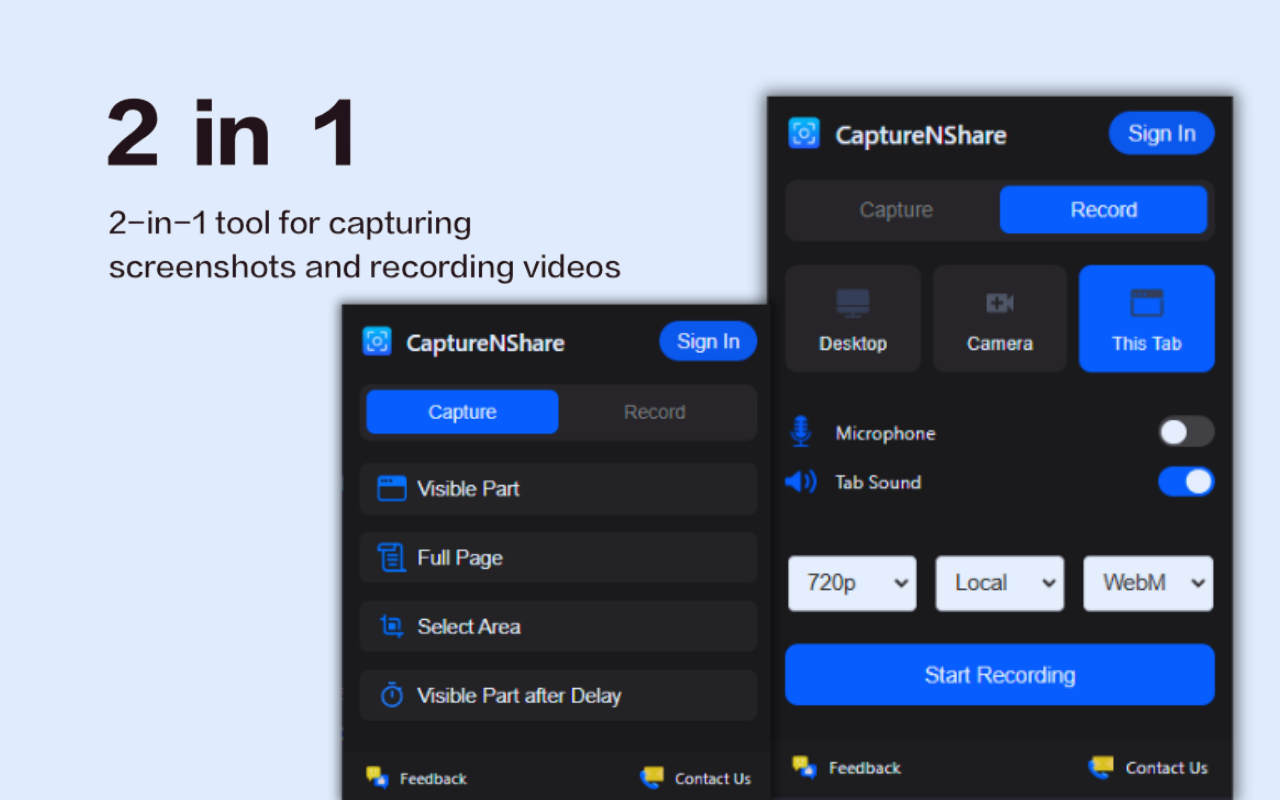
What to expect from an ideal product
- Record your screen with a single click and add your webcam feed to make tutorials more personal and relatable
- Make your videos pop with built-in annotations, arrows, and text callouts to highlight important steps
- Cut and trim recordings quickly to remove mistakes and keep your content focused and engaging
- Save time with preset recording areas for common tutorial sizes and automatic upload sharing
- Enhance your videos with custom intros, outros, and transitions to give them a polished, professional look
