This task can be performed using OverScene
One-click Ai for all your desktop apps
Best product for this task
OverScene
brainstorming-tools
OverScene is a lightweight app that makes it easy to use AI with any of your good old apps without disturbing your workflows. It works on any CPU and GPU. It simply adds a screenshot frame to drag over any creative software you already use, a prompt field, and a curated library of over 40 AI Models for you to use as powerful filters to generate or edit code, text, and images. You can easily add more from thousands of current and future models, no tech skills required. Great for ideation, presentation, or brainstorming, each session can be exported into an editable html moodboard.
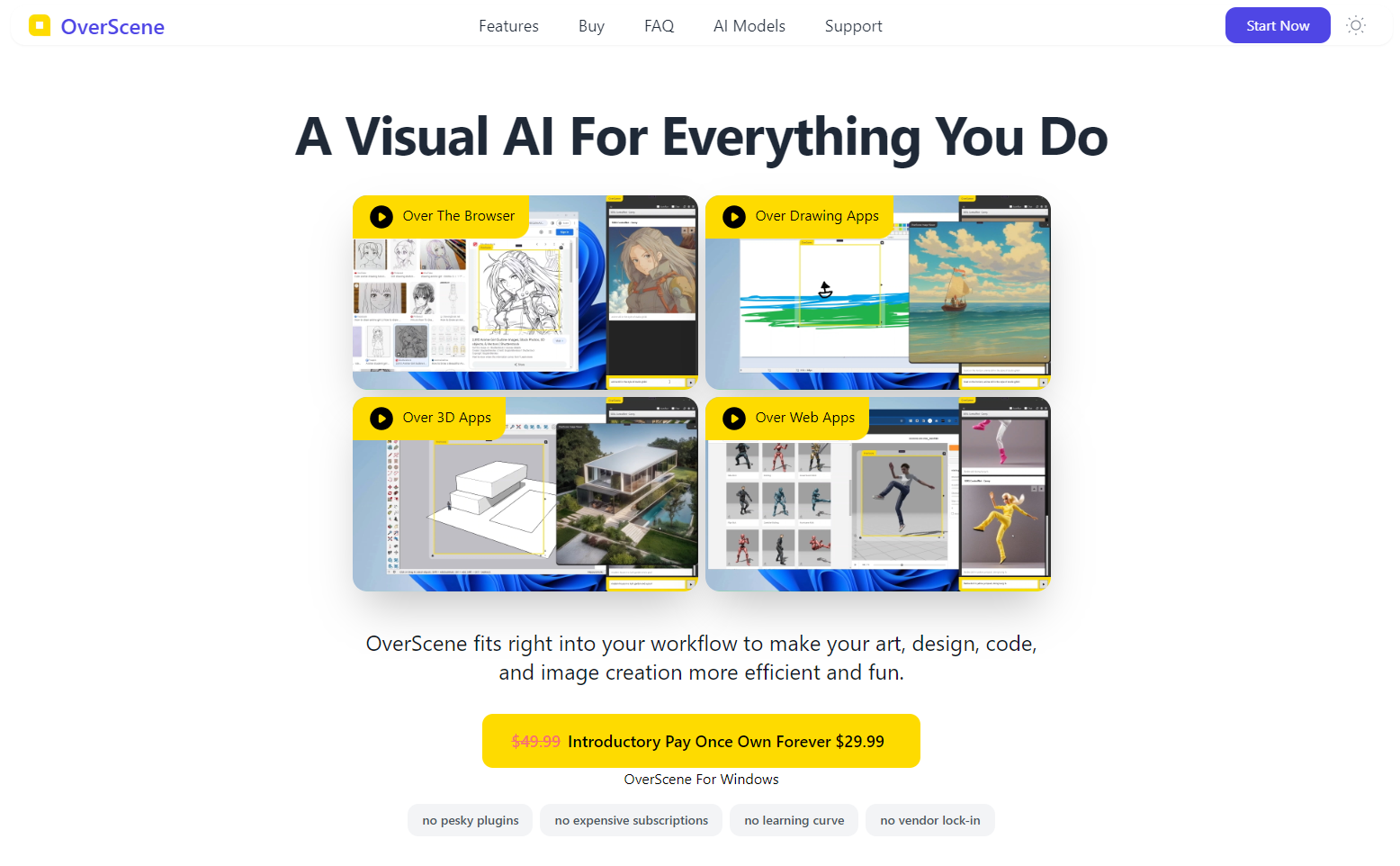
What to expect from an ideal product
- Drag the screenshot frame over your creative software to capture your work.
- Use the prompt field to generate or edit content with AI filters.
- Apply models from the curated library to enhance your visuals, text, or code.
- Easily export your session as an editable HTML moodboard.
- Update and personalize your moodboard with additional AI models, hassle-free.
